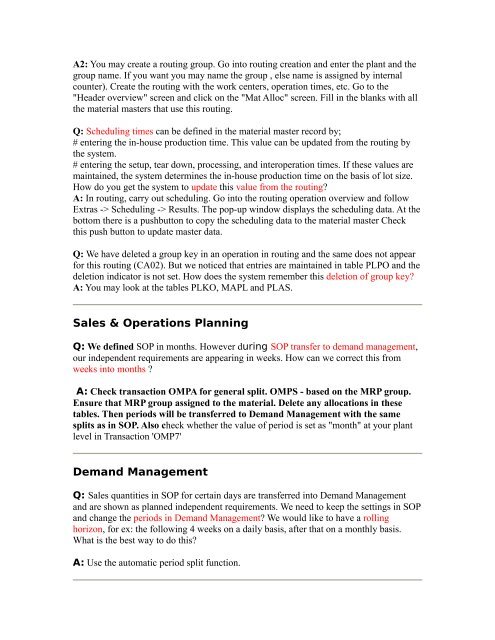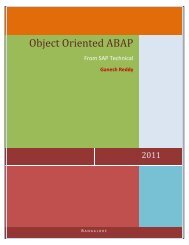SAP Production Planning Table
SAP Production Planning Table
SAP Production Planning Table
Create successful ePaper yourself
Turn your PDF publications into a flip-book with our unique Google optimized e-Paper software.
A2: You may create a routing group. Go into routing creation and enter the plant and the<br />
group name. If you want you may name the group , else name is assigned by internal<br />
counter). Create the routing with the work centers, operation times, etc. Go to the<br />
"Header overview" screen and click on the "Mat Alloc" screen. Fill in the blanks with all<br />
the material masters that use this routing.<br />
Q: Scheduling times can be defined in the material master record by;<br />
# entering the in-house production time. This value can be updated from the routing by<br />
the system.<br />
# entering the setup, tear down, processing, and interoperation times. If these values are<br />
maintained, the system determines the in-house production time on the basis of lot size.<br />
How do you get the system to update this value from the routing?<br />
A: In routing, carry out scheduling. Go into the routing operation overview and follow<br />
Extras -> Scheduling -> Results. The pop-up window displays the scheduling data. At the<br />
bottom there is a pushbutton to copy the scheduling data to the material master Check<br />
this push button to update master data.<br />
Q: We have deleted a group key in an operation in routing and the same does not appear<br />
for this routing (CA02). But we noticed that entries are maintained in table PLPO and the<br />
deletion indicator is not set. How does the system remember this deletion of group key?<br />
A: You may look at the tables PLKO, MAPL and PLAS.<br />
Sales & Operations <strong>Planning</strong><br />
Q: We defined SOP in months. However during SOP transfer to demand management,<br />
our independent requirements are appearing in weeks. How can we correct this from<br />
weeks into months ?<br />
A: Check transaction OMPA for general split. OMPS - based on the MRP group.<br />
Ensure that MRP group assigned to the material. Delete any allocations in these<br />
tables. Then periods will be transferred to Demand Management with the same<br />
splits as in SOP. Also check whether the value of period is set as "month" at your plant<br />
level in Transaction 'OMP7'<br />
Demand Management<br />
Q: Sales quantities in SOP for certain days are transferred into Demand Management<br />
and are shown as planned independent requirements. We need to keep the settings in SOP<br />
and change the periods in Demand Management? We would like to have a rolling<br />
horizon, for ex: the following 4 weeks on a daily basis, after that on a monthly basis.<br />
What is the best way to do this?<br />
A: Use the automatic period split function.