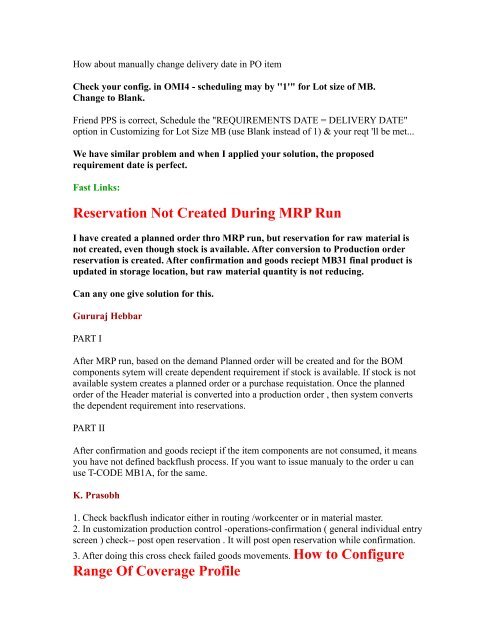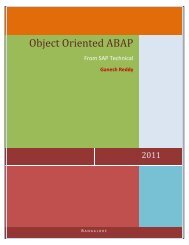SAP Production Planning Table
SAP Production Planning Table
SAP Production Planning Table
You also want an ePaper? Increase the reach of your titles
YUMPU automatically turns print PDFs into web optimized ePapers that Google loves.
How about manually change delivery date in PO item<br />
Check your config. in OMI4 - scheduling may by ''1'" for Lot size of MB.<br />
Change to Blank.<br />
Friend PPS is correct, Schedule the "REQUIREMENTS DATE = DELIVERY DATE"<br />
option in Customizing for Lot Size MB (use Blank instead of 1) & your reqt 'll be met...<br />
We have similar problem and when I applied your solution, the proposed<br />
requirement date is perfect.<br />
Fast Links:<br />
Reservation Not Created During MRP Run<br />
I have created a planned order thro MRP run, but reservation for raw material is<br />
not created, even though stock is available. After conversion to <strong>Production</strong> order<br />
reservation is created. After confirmation and goods reciept MB31 final product is<br />
updated in storage location, but raw material quantity is not reducing.<br />
Can any one give solution for this.<br />
Gururaj Hebbar<br />
PART I<br />
After MRP run, based on the demand Planned order will be created and for the BOM<br />
components sytem will create dependent requirement if stock is available. If stock is not<br />
available system creates a planned order or a purchase requistation. Once the planned<br />
order of the Header material is converted into a production order , then system converts<br />
the dependent requirement into reservations.<br />
PART II<br />
After confirmation and goods reciept if the item components are not consumed, it means<br />
you have not defined backflush process. If you want to issue manualy to the order u can<br />
use T-CODE MB1A, for the same.<br />
K. Prasobh<br />
1. Check backflush indicator either in routing /workcenter or in material master.<br />
2. In customization production control -operations-confirmation ( general individual entry<br />
screen ) check-- post open reservation . It will post open reservation while confirmation.<br />
3. After doing this cross check failed goods movements. How to Configure<br />
Range Of Coverage Profile