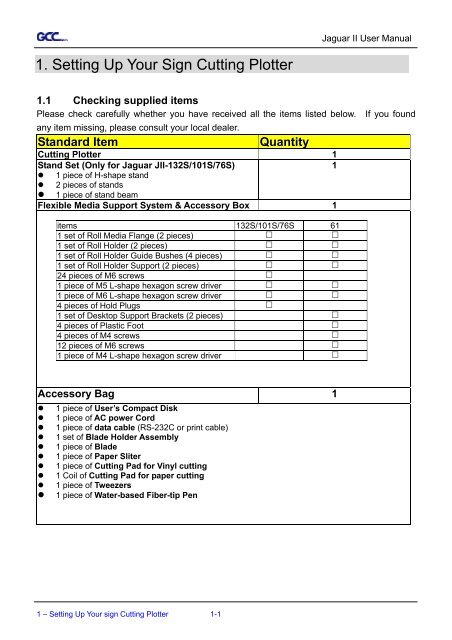You also want an ePaper? Increase the reach of your titles
YUMPU automatically turns print PDFs into web optimized ePapers that Google loves.
1. Setting Up Your Sign Cutting Plotter<br />
Jaguar II User Manual<br />
1.1 Checking supplied items<br />
Please check carefully whether you have received all the items listed below. If you found<br />
any item missing, please consult your local dealer.<br />
Standard Item Quantity<br />
Cutting Plotter 1<br />
Stand Set (Only for Jaguar JII-132S/101S/76S)<br />
1<br />
� 1 piece of H-shape stand<br />
� 2 pieces of stands<br />
� 1 piece of stand beam<br />
Flexible Media Support System & Accessory Box 1<br />
items 132S/101S/76S 61<br />
1 set of Roll Media Flange (2 pieces) � �<br />
1 set of Roll Holder (2 pieces) � �<br />
1 set of Roll Holder Guide Bushes (4 pieces) � �<br />
1 set of Roll Holder Support (2 pieces) � �<br />
24 pieces of M6 screws �<br />
1 piece of M5 L-shape hexagon screw driver � �<br />
1 piece of M6 L-shape hexagon screw driver � �<br />
4 pieces of Hold Plugs �<br />
1 set of Desktop Support Brackets (2 pieces) �<br />
4 pieces of Plastic Foot �<br />
4 pieces of M4 screws �<br />
12 pieces of M6 screws �<br />
1 piece of M4 L-shape hexagon screw driver �<br />
Accessory Bag 1<br />
� 1 piece of User’s Compact Disk<br />
� 1 piece of AC power Cord<br />
� 1 piece of data cable (RS-232C or print cable)<br />
� 1 set of Blade Holder Assembly<br />
� 1 piece of Blade<br />
� 1 piece of Paper Sliter<br />
� 1 piece of Cutting Pad for Vinyl cutting<br />
� 1 Coil of Cutting Pad for paper cutting<br />
� 1 piece of Tweezers<br />
� 1 piece of Water-based Fiber-tip Pen<br />
1 – Setting Up Your sign Cutting Plotter 1-1