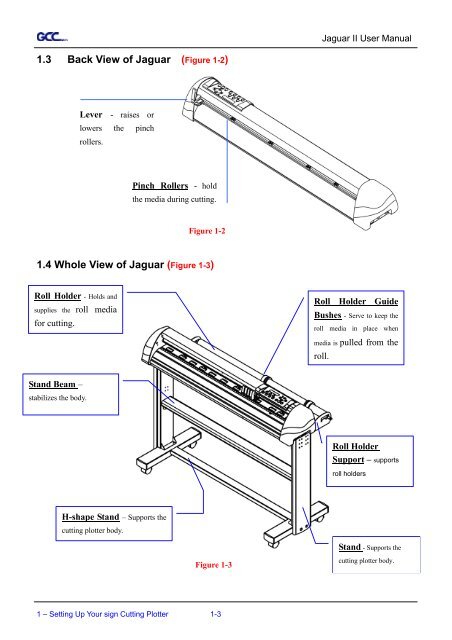Create successful ePaper yourself
Turn your PDF publications into a flip-book with our unique Google optimized e-Paper software.
1.3 Back View of Jaguar (Figure 1-2)<br />
Lever - raises or<br />
lowers the pinch<br />
rollers.<br />
Pinch Rollers - hold<br />
the media during cutting.<br />
1.4 Whole View of Jaguar (Figure 1-3)<br />
Roll Holder - Holds and<br />
supplies the roll media<br />
for cutting.<br />
Stand Beam –<br />
stabilizes the<br />
body.<br />
H-shape Stand – Supports the<br />
cutting plotter body.<br />
Figure 1-2<br />
Figure 1-3<br />
1 – Setting Up Your sign Cutting Plotter 1-3<br />
Jaguar II User Manual<br />
Roll Holder Guide<br />
Bushes - Serve to keep the<br />
roll media in place when<br />
media is pulled from the<br />
roll.<br />
Roll Holder<br />
Support – supports<br />
roll holders<br />
Stand - Supports the<br />
cutting plotter body.