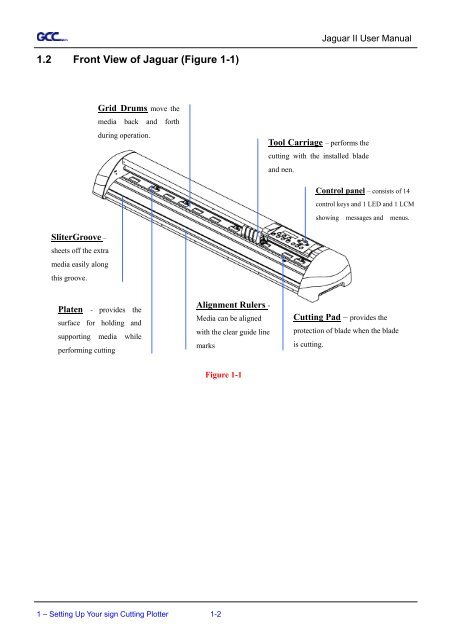Create successful ePaper yourself
Turn your PDF publications into a flip-book with our unique Google optimized e-Paper software.
1.2 Front View of Jaguar (Figure 1-1)<br />
SliterGroove –<br />
sheets off the extra<br />
media easily along<br />
this groove.<br />
Platen - provides the<br />
surface for holding and<br />
supporting media while<br />
performing cutting<br />
Grid Drums move the<br />
media back and forth<br />
during operation.<br />
Alignment Rulers -<br />
Media can be aligned<br />
with the clear guide line<br />
marks<br />
1 – Setting Up Your sign Cutting Plotter 1-2<br />
Figure 1-1<br />
Jaguar II User Manual<br />
Tool Carriage – performs the<br />
cutting with the installed blade<br />
and pen.<br />
Control panel – consists of 14<br />
control keys and 1 LED and 1 LCM<br />
showing messages and menus.<br />
Cutting Pad – provides the<br />
protection of blade when the blade<br />
is cutting.