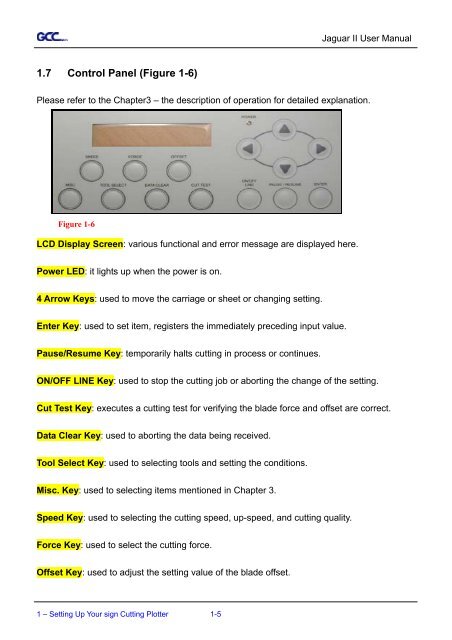You also want an ePaper? Increase the reach of your titles
YUMPU automatically turns print PDFs into web optimized ePapers that Google loves.
1.7 Control Panel (Figure 1-6)<br />
Jaguar II User Manual<br />
Please refer to the Chapter3 – the description of operation for detailed explanation.<br />
Figure 1-6<br />
LCD Display Screen: various functional and error message are displayed here.<br />
Power LED: it lights up when the power is on.<br />
4 Arrow Keys: used to move the carriage or sheet or changing setting.<br />
Enter Key: used to set item, registers the immediately preceding input value.<br />
Pause/Resume Key: temporarily halts cutting in process or continues.<br />
ON/OFF LINE Key: used to stop the cutting job or aborting the change of the setting.<br />
Cut Test Key: executes a cutting test for verifying the blade force and offset are correct.<br />
Data Clear Key: used to aborting the data being received.<br />
Tool Select Key: used to selecting tools and setting the conditions.<br />
Misc. Key: used to selecting items mentioned in Chapter 3.<br />
Speed Key: used to selecting the cutting speed, up-speed, and cutting quality.<br />
Force Key: used to select the cutting force.<br />
Offset Key: used to adjust the setting value of the blade offset.<br />
1 – Setting Up Your sign Cutting Plotter 1-5