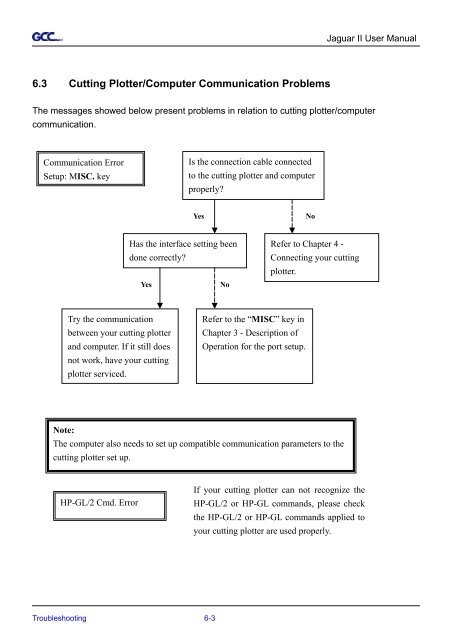You also want an ePaper? Increase the reach of your titles
YUMPU automatically turns print PDFs into web optimized ePapers that Google loves.
6.3 Cutting Plotter/Computer Communication Problems<br />
Jaguar II User Manual<br />
The messages showed below present problems in relation to cutting plotter/computer<br />
communication.<br />
Communication Error<br />
Setup: MISC. key<br />
Note:<br />
Has the interface setting been<br />
done correctly?<br />
Yes<br />
Try the communication<br />
between your cutting plotter<br />
and computer. If it still does<br />
not work, have your cutting<br />
plotter serviced.<br />
Is the connection cable connected<br />
to the cutting plotter and computer<br />
properly?<br />
Yes No<br />
No<br />
Refer to Chapter 4 -<br />
Connecting your cutting<br />
plotter.<br />
Refer to the “MISC” key in<br />
Chapter 3 - Description of<br />
Operation for the port setup.<br />
The computer also needs to set up compatible communication parameters to the<br />
cutting plotter set up.<br />
HP-GL/2 Cmd. Error<br />
Troubleshooting 6-3<br />
If your cutting plotter can not recognize the<br />
HP-GL/2 or HP-GL commands, please check<br />
the HP-GL/2 or HP-GL commands applied to<br />
your cutting plotter are used properly.