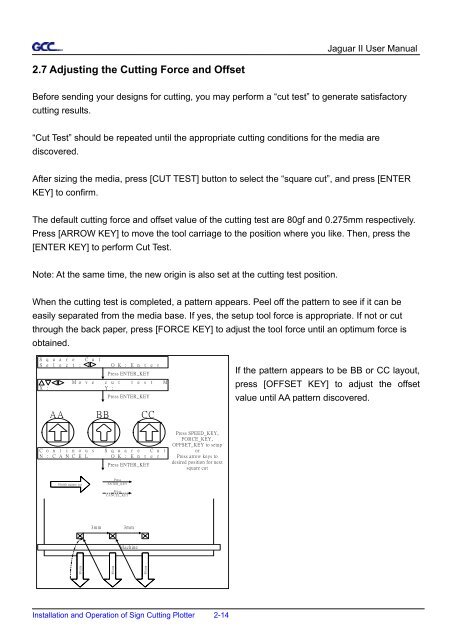Create successful ePaper yourself
Turn your PDF publications into a flip-book with our unique Google optimized e-Paper software.
2.7 Adjusting the Cutting Force and Offset<br />
Installation and Operation of Sign Cutting Plotter 2-14<br />
Jaguar II User Manual<br />
Before sending your designs for cutting, you may perform a “cut test” to generate satisfactory<br />
cutting results.<br />
“Cut Test” should be repeated until the appropriate cutting conditions for the media are<br />
discovered.<br />
After sizing the media, press [CUT TEST] button to select the “square cut”, and press [ENTER<br />
KEY] to confirm.<br />
The default cutting force and offset value of the cutting test are 80gf and 0.275mm respectively.<br />
Press [ARROW KEY] to move the tool carriage to the position where you like. Then, press the<br />
[ENTER KEY] to perform Cut Test.<br />
Note: At the same time, the new origin is also set at the cutting test position.<br />
When the cutting test is completed, a pattern appears. Peel off the pattern to see if it can be<br />
easily separated from the media base. If yes, the setup tool force is appropriate. If not or cut<br />
through the back paper, press [FORCE KEY] to adjust the tool force until an optimum force is<br />
obtained.<br />
S q u a r e C u t<br />
S e l e c t :<br />
O K<br />
E n t e r<br />
Press ENTER_KEY<br />
M o v e c u t t e s t<br />
X : Y :<br />
Press ENTER_KEY<br />
AA BB CC<br />
C o n t i n o u s<br />
N : C A N C E L<br />
Finish square cut<br />
80 mm<br />
3mm<br />
:<br />
M<br />
S q u a r e C u t<br />
O K : E n t e r<br />
Press ENTER_KEY<br />
Press<br />
ENTER_KEY<br />
Press<br />
CANCEL_KEY<br />
80 mm<br />
3mm<br />
Machine<br />
80 mm<br />
Press SPEED_KEY,<br />
FORCE_KEY,<br />
OFFSET_KEY to setup<br />
or<br />
Press arrow keys to<br />
desired position for next<br />
square cut<br />
If the pattern appears to be BB or CC layout,<br />
press [OFFSET KEY] to adjust the offset<br />
value until AA pattern discovered.