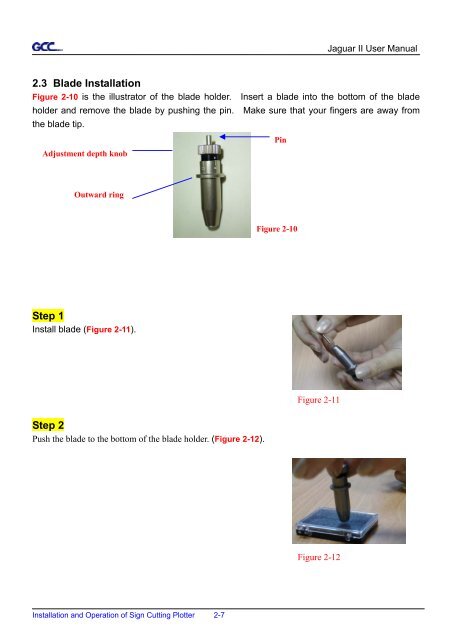Create successful ePaper yourself
Turn your PDF publications into a flip-book with our unique Google optimized e-Paper software.
2.3 Blade Installation<br />
Installation and Operation of Sign Cutting Plotter 2-7<br />
Jaguar II User Manual<br />
Figure 2-10 is the illustrator of the blade holder. Insert a blade into the bottom of the blade<br />
holder and remove the blade by pushing the pin. Make sure that your fingers are away from<br />
the blade tip.<br />
Adjustment depth knob<br />
Outward ring<br />
Step 1<br />
Install blade (Figure 2-11).<br />
Step 2<br />
Push the blade to the bottom of the blade holder. (Figure 2-12).<br />
Pin<br />
Figure 2-10<br />
Figure 2-11<br />
Figure 2-12