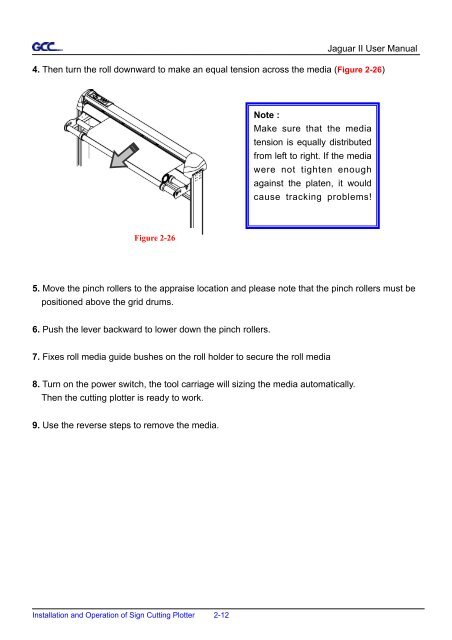You also want an ePaper? Increase the reach of your titles
YUMPU automatically turns print PDFs into web optimized ePapers that Google loves.
Installation and Operation of Sign Cutting Plotter 2-12<br />
Jaguar II User Manual<br />
4. Then turn the roll downward to make an equal tension across the media (Figure 2-26)<br />
Figure 2-26<br />
5. Move the pinch rollers to the appraise location and please note that the pinch rollers must be<br />
positioned above the grid drums.<br />
6. Push the lever backward to lower down the pinch rollers.<br />
7. Fixes roll media guide bushes on the roll holder to secure the roll media<br />
8. Turn on the power switch, the tool carriage will sizing the media automatically.<br />
Then the cutting plotter is ready to work.<br />
9. Use the reverse steps to remove the media.<br />
Note :<br />
Make sure that the media<br />
tension is equally distributed<br />
from left to right. If the media<br />
were not tighten enough<br />
against the platen, it would<br />
cause tracking problems!