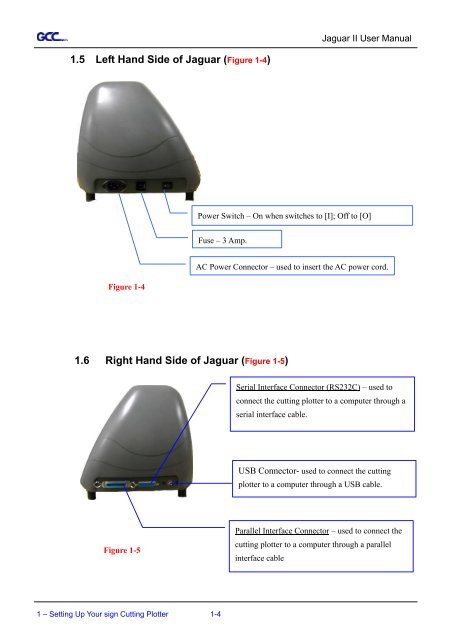You also want an ePaper? Increase the reach of your titles
YUMPU automatically turns print PDFs into web optimized ePapers that Google loves.
1.5 Left Hand Side of Jaguar (Figure 1-4)<br />
Figure 1-4<br />
Jaguar II User Manual<br />
Power Switch – On when switches to [I]; Off to [O]<br />
Fuse – 3 Amp.<br />
1.6 Right Hand Side of Jaguar (Figure 1-5)<br />
Figure 1-5<br />
1 – Setting Up Your sign Cutting Plotter 1-4<br />
AC Power Connector – used to insert the AC power cord.<br />
Serial Interface Connector (RS232C) – used to<br />
connect the cutting plotter to a computer through a<br />
serial interface cable.<br />
USB Connector- used to connect the cutting<br />
plotter to a computer through a USB cable.<br />
Parallel Interface Connector – used to connect the<br />
cutting plotter to a computer through a parallel<br />
interface cable