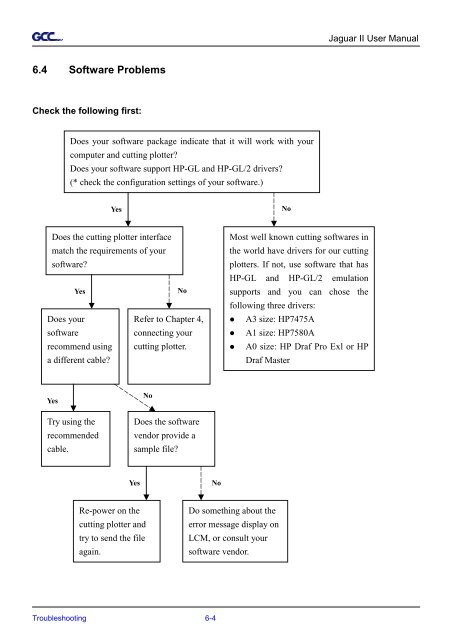You also want an ePaper? Increase the reach of your titles
YUMPU automatically turns print PDFs into web optimized ePapers that Google loves.
6.4 Software Problems<br />
Check the following first:<br />
Does your software package indicate that it will work with your<br />
computer and cutting plotter?<br />
Does your software support HP-GL and HP-GL/2 drivers?<br />
(* check the configuration settings of your software.)<br />
Yes No<br />
Does the cutting plotter interface<br />
match the requirements of your<br />
software?<br />
Yes No<br />
Does your<br />
software<br />
recommend using<br />
a different cable?<br />
Yes<br />
Try using the<br />
recommended<br />
cable.<br />
Re-power on the<br />
cutting plotter and<br />
try to send the file<br />
again.<br />
Refer to Chapter 4,<br />
connecting your<br />
cutting plotter.<br />
No<br />
Does the software<br />
vendor provide a<br />
sample file?<br />
Yes No<br />
Troubleshooting 6-4<br />
Most well known cutting softwares in<br />
the world have drivers for our cutting<br />
plotters. If not, use software that has<br />
HP-GL and HP-GL/2 emulation<br />
supports and you can chose the<br />
following three drivers:<br />
� A3 size: HP7475A<br />
� A1 size: HP7580A<br />
� A0 size: HP Draf Pro Exl or HP<br />
Draf Master<br />
Do something about the<br />
error message display on<br />
LCM, or consult your<br />
software vendor.<br />
Jaguar II User Manual