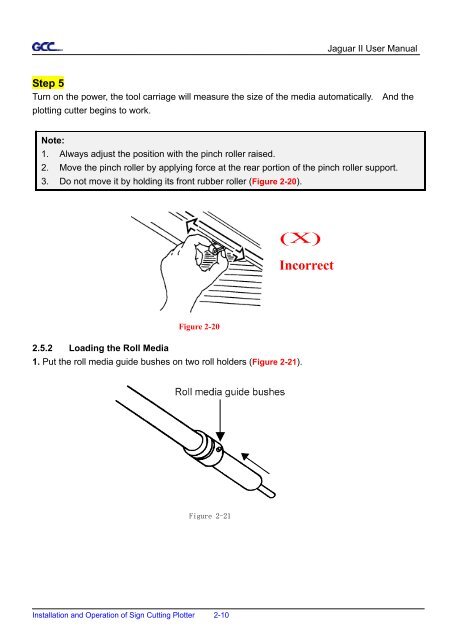Create successful ePaper yourself
Turn your PDF publications into a flip-book with our unique Google optimized e-Paper software.
Installation and Operation of Sign Cutting Plotter 2-10<br />
Jaguar II User Manual<br />
Step 5<br />
Turn on the power, the tool carriage will measure the size of the media automatically. And the<br />
plotting cutter begins to work.<br />
Note:<br />
1. Always adjust the position with the pinch roller raised.<br />
2. Move the pinch roller by applying force at the rear portion of the pinch roller support.<br />
3. Do not move it by holding its front rubber roller (Figure 2-20).<br />
Figure 2-20<br />
(X)<br />
2.5.2 Loading the Roll Media<br />
1. Put the roll media guide bushes on two roll holders (Figure 2-21).<br />
Figure 2-21<br />
<strong>Incorrect</strong>