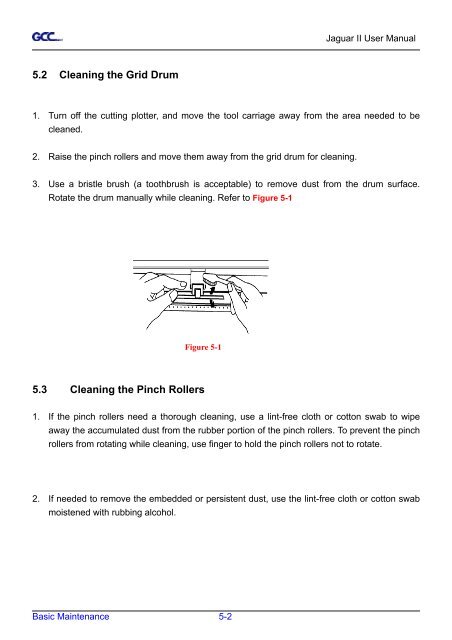Create successful ePaper yourself
Turn your PDF publications into a flip-book with our unique Google optimized e-Paper software.
5.2 Cleaning the Grid Drum<br />
Jaguar II User Manual<br />
1. Turn off the cutting plotter, and move the tool carriage away from the area needed to be<br />
cleaned.<br />
2. Raise the pinch rollers and move them away from the grid drum for cleaning.<br />
3. Use a bristle brush (a toothbrush is acceptable) to remove dust from the drum surface.<br />
Rotate the drum manually while cleaning. Refer to Figure 5-1<br />
Figure 5-1<br />
5.3 Cleaning the Pinch Rollers<br />
1. If the pinch rollers need a thorough cleaning, use a lint-free cloth or cotton swab to wipe<br />
away the accumulated dust from the rubber portion of the pinch rollers. To prevent the pinch<br />
rollers from rotating while cleaning, use finger to hold the pinch rollers not to rotate.<br />
2. If needed to remove the embedded or persistent dust, use the lint-free cloth or cotton swab<br />
moistened with rubbing alcohol.<br />
Basic Maintenance 5-2