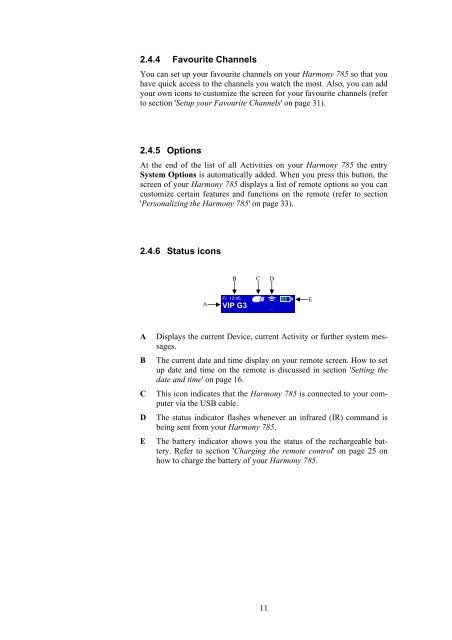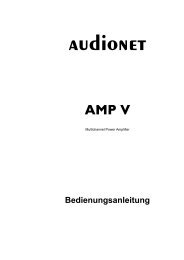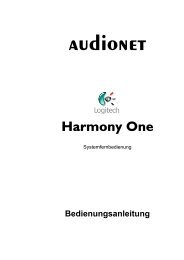manual Harmony 785 eng - Audionet
manual Harmony 785 eng - Audionet
manual Harmony 785 eng - Audionet
Create successful ePaper yourself
Turn your PDF publications into a flip-book with our unique Google optimized e-Paper software.
2.4.4 Favourite Channels<br />
You can set up your favourite channels on your <strong>Harmony</strong> <strong>785</strong> so that you<br />
have quick access to the channels you watch the most. Also, you can add<br />
your own icons to customize the screen for your favourite channels (refer<br />
to section 'Setup your Favourite Channels' on page 31).<br />
2.4.5 Options<br />
At the end of the list of all Activities on your <strong>Harmony</strong> <strong>785</strong> the entry<br />
System Options is automatically added. When you press this button, the<br />
screen of your <strong>Harmony</strong> <strong>785</strong> displays a list of remote options so you can<br />
customize certain features and functions on the remote (refer to section<br />
'Personalizing the <strong>Harmony</strong> <strong>785</strong>' on page 33).<br />
2.4.6 Status icons<br />
A<br />
B C D<br />
Fr 12:45<br />
VIP G3<br />
A Displays the current Device, current Activity or further system messages.<br />
B The current date and time display on your remote screen. How to set<br />
up date and time on the remote is discussed in section 'Setting the<br />
date and time' on page 16.<br />
C This icon indicates that the <strong>Harmony</strong> <strong>785</strong> is connected to your computer<br />
via the USB cable.<br />
D The status indicator flashes whenever an infrared (IR) command is<br />
being sent from your <strong>Harmony</strong> <strong>785</strong>.<br />
E The battery indicator shows you the status of the rechargeable battery.<br />
Refer to section 'Charging the remote control' on page 25 on<br />
how to charge the battery of your <strong>Harmony</strong> <strong>785</strong>.<br />
11<br />
E