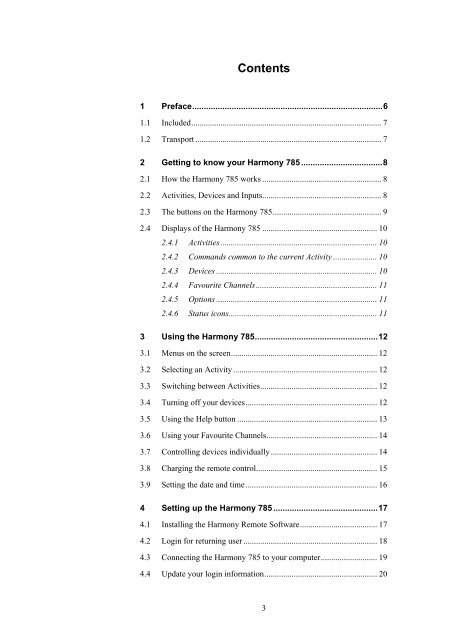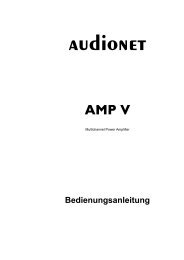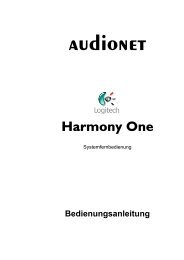manual Harmony 785 eng - Audionet
manual Harmony 785 eng - Audionet
manual Harmony 785 eng - Audionet
You also want an ePaper? Increase the reach of your titles
YUMPU automatically turns print PDFs into web optimized ePapers that Google loves.
Contents<br />
1 Preface..................................................................................6<br />
1.1 Included...........................................................................................7<br />
1.2 Transport.........................................................................................7<br />
2 Getting to know your <strong>Harmony</strong> <strong>785</strong>...................................8<br />
2.1 How the <strong>Harmony</strong> <strong>785</strong> works.........................................................8<br />
2.2 Activities, Devices and Inputs.........................................................8<br />
2.3 The buttons on the <strong>Harmony</strong> <strong>785</strong>....................................................9<br />
2.4 Displays of the <strong>Harmony</strong> <strong>785</strong>.......................................................10<br />
2.4.1 Activities...........................................................................10<br />
2.4.2 Commands common to the current Activity.....................10<br />
2.4.3 Devices.............................................................................10<br />
2.4.4 Favourite Channels..........................................................11<br />
2.4.5 Options.............................................................................11<br />
2.4.6 Status icons.......................................................................11<br />
3 Using the <strong>Harmony</strong> <strong>785</strong>.....................................................12<br />
3.1 Menus on the screen......................................................................12<br />
3.2 Selecting an Activity.....................................................................12<br />
3.3 Switching between Activities........................................................12<br />
3.4 Turning off your devices...............................................................12<br />
3.5 Using the Help button...................................................................13<br />
3.6 Using your Favourite Channels.....................................................14<br />
3.7 Controlling devices individually...................................................14<br />
3.8 Charging the remote control..........................................................15<br />
3.9 Setting the date and time...............................................................16<br />
4 Setting up the <strong>Harmony</strong> <strong>785</strong>.............................................17<br />
4.1 Installing the <strong>Harmony</strong> Remote Software.....................................17<br />
4.2 Login for returning user................................................................18<br />
4.3 Connecting the <strong>Harmony</strong> <strong>785</strong> to your computer...........................19<br />
4.4 Update your login information......................................................20<br />
3