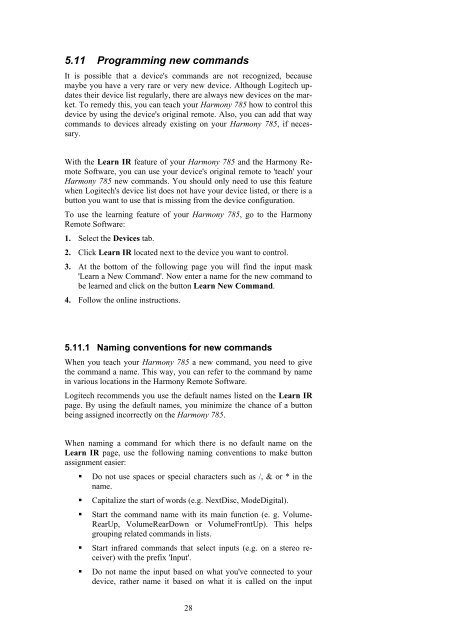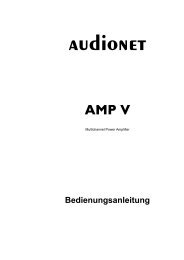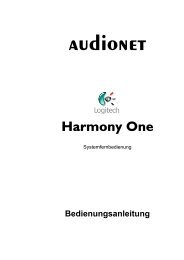manual Harmony 785 eng - Audionet
manual Harmony 785 eng - Audionet
manual Harmony 785 eng - Audionet
You also want an ePaper? Increase the reach of your titles
YUMPU automatically turns print PDFs into web optimized ePapers that Google loves.
5.11 Programming new commands<br />
It is possible that a device's commands are not recognized, because<br />
maybe you have a very rare or very new device. Although Logitech updates<br />
their device list regularly, there are always new devices on the market.<br />
To remedy this, you can teach your <strong>Harmony</strong> <strong>785</strong> how to control this<br />
device by using the device's original remote. Also, you can add that way<br />
commands to devices already existing on your <strong>Harmony</strong> <strong>785</strong>, if necessary.<br />
With the Learn IR feature of your <strong>Harmony</strong> <strong>785</strong> and the <strong>Harmony</strong> Remote<br />
Software, you can use your device's original remote to 'teach' your<br />
<strong>Harmony</strong> <strong>785</strong> new commands. You should only need to use this feature<br />
when Logitech's device list does not have your device listed, or there is a<br />
button you want to use that is missing from the device configuration.<br />
To use the learning feature of your <strong>Harmony</strong> <strong>785</strong>, go to the <strong>Harmony</strong><br />
Remote Software:<br />
1. Select the Devices tab.<br />
2. Click Learn IR located next to the device you want to control.<br />
3. At the bottom of the following page you will find the input mask<br />
'Learn a New Command'. Now enter a name for the new command to<br />
be learned and click on the button Learn New Command.<br />
4. Follow the online instructions.<br />
5.11.1 Naming conventions for new commands<br />
When you teach your <strong>Harmony</strong> <strong>785</strong> a new command, you need to give<br />
the command a name. This way, you can refer to the command by name<br />
in various locations in the <strong>Harmony</strong> Remote Software.<br />
Logitech recommends you use the default names listed on the Learn IR<br />
page. By using the default names, you minimize the chance of a button<br />
being assigned incorrectly on the <strong>Harmony</strong> <strong>785</strong>.<br />
When naming a command for which there is no default name on the<br />
Learn IR page, use the following naming conventions to make button<br />
assignment easier:<br />
� Do not use spaces or special characters such as /, & or * in the<br />
name.<br />
� Capitalize the start of words (e.g. NextDisc, ModeDigital).<br />
� Start the command name with its main function (e. g. Volume-<br />
RearUp, VolumeRearDown or VolumeFrontUp). This helps<br />
grouping related commands in lists.<br />
� Start infrared commands that select inputs (e.g. on a stereo receiver)<br />
with the prefix 'Input'.<br />
� Do not name the input based on what you've connected to your<br />
device, rather name it based on what it is called on the input<br />
28