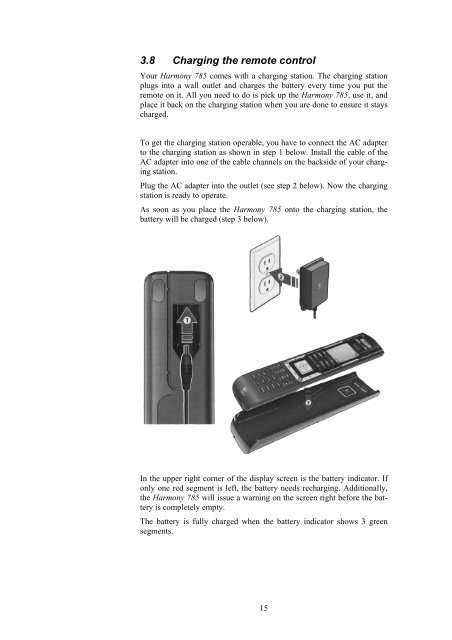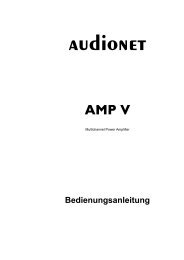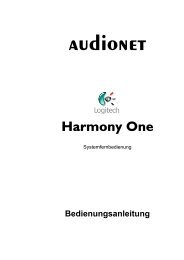manual Harmony 785 eng - Audionet
manual Harmony 785 eng - Audionet
manual Harmony 785 eng - Audionet
You also want an ePaper? Increase the reach of your titles
YUMPU automatically turns print PDFs into web optimized ePapers that Google loves.
3.8 Charging the remote control<br />
Your <strong>Harmony</strong> <strong>785</strong> comes with a charging station. The charging station<br />
plugs into a wall outlet and charges the battery every time you put the<br />
remote on it. All you need to do is pick up the <strong>Harmony</strong> <strong>785</strong>, use it, and<br />
place it back on the charging station when you are done to ensure it stays<br />
charged.<br />
To get the charging station operable, you have to connect the AC adapter<br />
to the charging station as shown in step 1 below. Install the cable of the<br />
AC adapter into one of the cable channels on the backside of your charging<br />
station.<br />
Plug the AC adapter into the outlet (see step 2 below). Now the charging<br />
station is ready to operate.<br />
As soon as you place the <strong>Harmony</strong> <strong>785</strong> onto the charging station, the<br />
battery will be charged (step 3 below).<br />
In the upper right corner of the display screen is the battery indicator. If<br />
only one red segment is left, the battery needs recharging. Additionally,<br />
the <strong>Harmony</strong> <strong>785</strong> will issue a warning on the screen right before the battery<br />
is completely empty.<br />
The battery is fully charged when the battery indicator shows 3 green<br />
segments.<br />
15