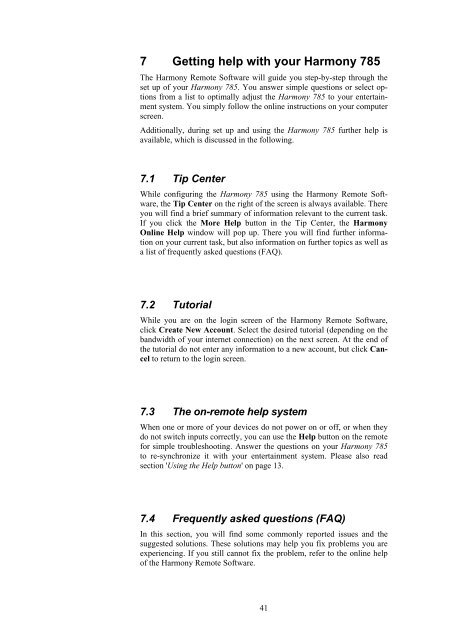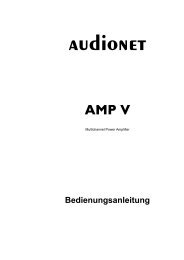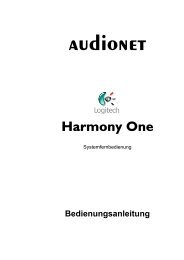manual Harmony 785 eng - Audionet
manual Harmony 785 eng - Audionet
manual Harmony 785 eng - Audionet
You also want an ePaper? Increase the reach of your titles
YUMPU automatically turns print PDFs into web optimized ePapers that Google loves.
7 Getting help with your <strong>Harmony</strong> <strong>785</strong><br />
The <strong>Harmony</strong> Remote Software will guide you step-by-step through the<br />
set up of your <strong>Harmony</strong> <strong>785</strong>. You answer simple questions or select options<br />
from a list to optimally adjust the <strong>Harmony</strong> <strong>785</strong> to your entertainment<br />
system. You simply follow the online instructions on your computer<br />
screen.<br />
Additionally, during set up and using the <strong>Harmony</strong> <strong>785</strong> further help is<br />
available, which is discussed in the following.<br />
7.1 Tip Center<br />
While configuring the <strong>Harmony</strong> <strong>785</strong> using the <strong>Harmony</strong> Remote Software,<br />
the Tip Center on the right of the screen is always available. There<br />
you will find a brief summary of information relevant to the current task.<br />
If you click the More Help button in the Tip Center, the <strong>Harmony</strong><br />
Online Help window will pop up. There you will find further information<br />
on your current task, but also information on further topics as well as<br />
a list of frequently asked questions (FAQ).<br />
7.2 Tutorial<br />
While you are on the login screen of the <strong>Harmony</strong> Remote Software,<br />
click Create New Account. Select the desired tutorial (depending on the<br />
bandwidth of your internet connection) on the next screen. At the end of<br />
the tutorial do not enter any information to a new account, but click Cancel<br />
to return to the login screen.<br />
7.3 The on-remote help system<br />
When one or more of your devices do not power on or off, or when they<br />
do not switch inputs correctly, you can use the Help button on the remote<br />
for simple troubleshooting. Answer the questions on your <strong>Harmony</strong> <strong>785</strong><br />
to re-synchronize it with your entertainment system. Please also read<br />
section 'Using the Help button' on page 13.<br />
7.4 Frequently asked questions (FAQ)<br />
In this section, you will find some commonly reported issues and the<br />
suggested solutions. These solutions may help you fix problems you are<br />
experiencing. If you still cannot fix the problem, refer to the online help<br />
of the <strong>Harmony</strong> Remote Software.<br />
41