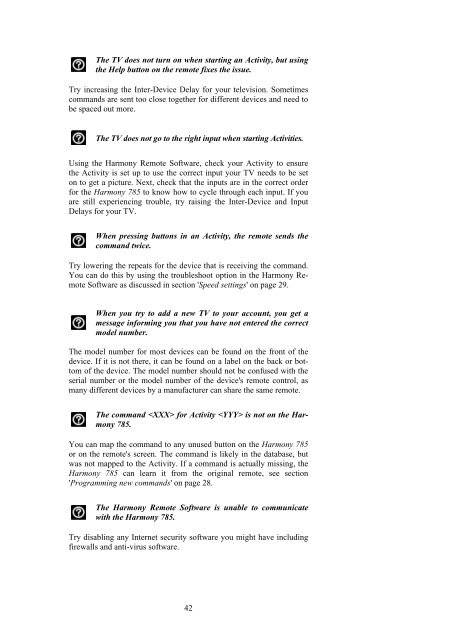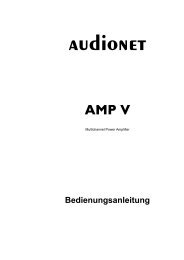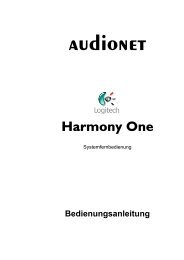manual Harmony 785 eng - Audionet
manual Harmony 785 eng - Audionet
manual Harmony 785 eng - Audionet
Create successful ePaper yourself
Turn your PDF publications into a flip-book with our unique Google optimized e-Paper software.
The TV does not turn on when starting an Activity, but using<br />
the Help button on the remote fixes the issue.<br />
Try increasing the Inter-Device Delay for your television. Sometimes<br />
commands are sent too close together for different devices and need to<br />
be spaced out more.<br />
The TV does not go to the right input when starting Activities.<br />
Using the <strong>Harmony</strong> Remote Software, check your Activity to ensure<br />
the Activity is set up to use the correct input your TV needs to be set<br />
on to get a picture. Next, check that the inputs are in the correct order<br />
for the <strong>Harmony</strong> <strong>785</strong> to know how to cycle through each input. If you<br />
are still experiencing trouble, try raising the Inter-Device and Input<br />
Delays for your TV.<br />
When pressing buttons in an Activity, the remote sends the<br />
command twice.<br />
Try lowering the repeats for the device that is receiving the command.<br />
You can do this by using the troubleshoot option in the <strong>Harmony</strong> Remote<br />
Software as discussed in section 'Speed settings' on page 29.<br />
When you try to add a new TV to your account, you get a<br />
message informing you that you have not entered the correct<br />
model number.<br />
The model number for most devices can be found on the front of the<br />
device. If it is not there, it can be found on a label on the back or bottom<br />
of the device. The model number should not be confused with the<br />
serial number or the model number of the device's remote control, as<br />
many different devices by a manufacturer can share the same remote.<br />
The command for Activity is not on the <strong>Harmony</strong><br />
<strong>785</strong>.<br />
You can map the command to any unused button on the <strong>Harmony</strong> <strong>785</strong><br />
or on the remote's screen. The command is likely in the database, but<br />
was not mapped to the Activity. If a command is actually missing, the<br />
<strong>Harmony</strong> <strong>785</strong> can learn it from the original remote, see section<br />
'Programming new commands' on page 28.<br />
The <strong>Harmony</strong> Remote Software is unable to communicate<br />
with the <strong>Harmony</strong> <strong>785</strong>.<br />
Try disabling any Internet security software you might have including<br />
firewalls and anti-virus software.<br />
42