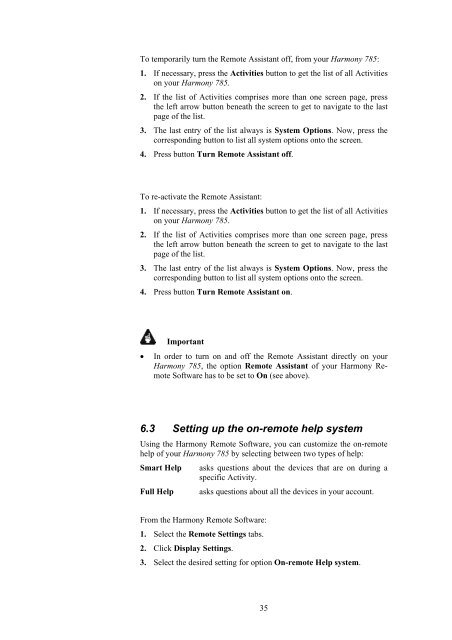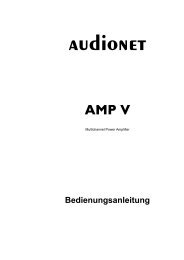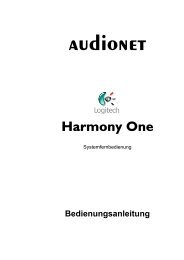manual Harmony 785 eng - Audionet
manual Harmony 785 eng - Audionet
manual Harmony 785 eng - Audionet
Create successful ePaper yourself
Turn your PDF publications into a flip-book with our unique Google optimized e-Paper software.
To temporarily turn the Remote Assistant off, from your <strong>Harmony</strong> <strong>785</strong>:<br />
1. If necessary, press the Activities button to get the list of all Activities<br />
on your <strong>Harmony</strong> <strong>785</strong>.<br />
2. If the list of Activities comprises more than one screen page, press<br />
the left arrow button beneath the screen to get to navigate to the last<br />
page of the list.<br />
3. The last entry of the list always is System Options. Now, press the<br />
corresponding button to list all system options onto the screen.<br />
4. Press button Turn Remote Assistant off.<br />
To re-activate the Remote Assistant:<br />
1. If necessary, press the Activities button to get the list of all Activities<br />
on your <strong>Harmony</strong> <strong>785</strong>.<br />
2. If the list of Activities comprises more than one screen page, press<br />
the left arrow button beneath the screen to get to navigate to the last<br />
page of the list.<br />
3. The last entry of the list always is System Options. Now, press the<br />
corresponding button to list all system options onto the screen.<br />
4. Press button Turn Remote Assistant on.<br />
Important<br />
• In order to turn on and off the Remote Assistant directly on your<br />
<strong>Harmony</strong> <strong>785</strong>, the option Remote Assistant of your <strong>Harmony</strong> Remote<br />
Software has to be set to On (see above).<br />
6.3 Setting up the on-remote help system<br />
Using the <strong>Harmony</strong> Remote Software, you can customize the on-remote<br />
help of your <strong>Harmony</strong> <strong>785</strong> by selecting between two types of help:<br />
Smart Help asks questions about the devices that are on during a<br />
specific Activity.<br />
Full Help asks questions about all the devices in your account.<br />
From the <strong>Harmony</strong> Remote Software:<br />
1. Select the Remote Settings tabs.<br />
2. Click Display Settings.<br />
3. Select the desired setting for option On-remote Help system.<br />
35