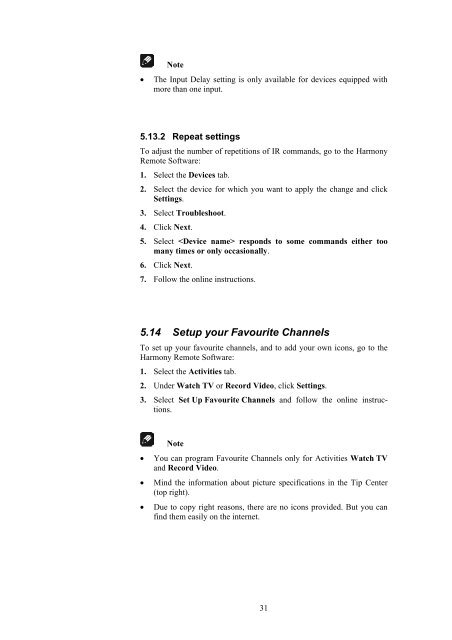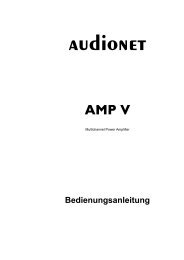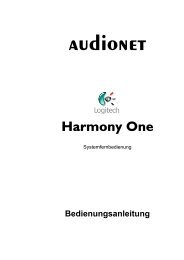manual Harmony 785 eng - Audionet
manual Harmony 785 eng - Audionet
manual Harmony 785 eng - Audionet
You also want an ePaper? Increase the reach of your titles
YUMPU automatically turns print PDFs into web optimized ePapers that Google loves.
Note<br />
• The Input Delay setting is only available for devices equipped with<br />
more than one input.<br />
5.13.2 Repeat settings<br />
To adjust the number of repetitions of IR commands, go to the <strong>Harmony</strong><br />
Remote Software:<br />
1. Select the Devices tab.<br />
2. Select the device for which you want to apply the change and click<br />
Settings.<br />
3. Select Troubleshoot.<br />
4. Click Next.<br />
5. Select responds to some commands either too<br />
many times or only occasionally.<br />
6. Click Next.<br />
7. Follow the online instructions.<br />
5.14 Setup your Favourite Channels<br />
To set up your favourite channels, and to add your own icons, go to the<br />
<strong>Harmony</strong> Remote Software:<br />
1. Select the Activities tab.<br />
2. Under Watch TV or Record Video, click Settings.<br />
3. Select Set Up Favourite Channels and follow the online instructions.<br />
Note<br />
• You can program Favourite Channels only for Activities Watch TV<br />
and Record Video.<br />
• Mind the information about picture specifications in the Tip Center<br />
(top right).<br />
• Due to copy right reasons, there are no icons provided. But you can<br />
find them easily on the internet.<br />
31