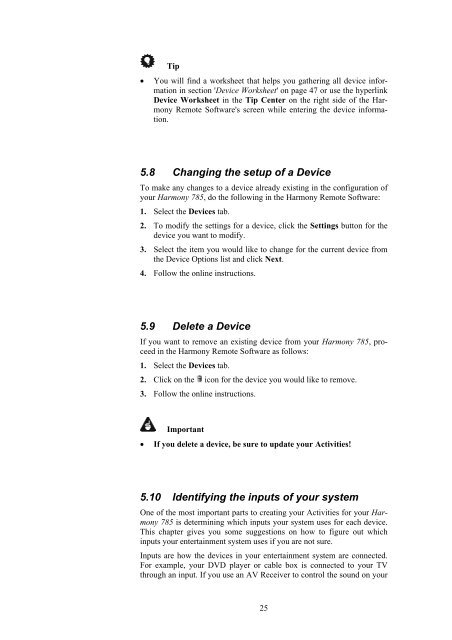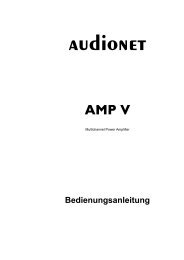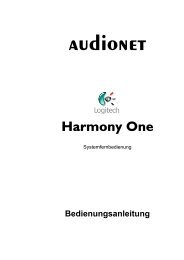manual Harmony 785 eng - Audionet
manual Harmony 785 eng - Audionet
manual Harmony 785 eng - Audionet
Create successful ePaper yourself
Turn your PDF publications into a flip-book with our unique Google optimized e-Paper software.
Tip<br />
• You will find a worksheet that helps you gathering all device information<br />
in section 'Device Worksheet' on page 47 or use the hyperlink<br />
Device Worksheet in the Tip Center on the right side of the <strong>Harmony</strong><br />
Remote Software's screen while entering the device information.<br />
5.8 Changing the setup of a Device<br />
To make any changes to a device already existing in the configuration of<br />
your <strong>Harmony</strong> <strong>785</strong>, do the following in the <strong>Harmony</strong> Remote Software:<br />
1. Select the Devices tab.<br />
2. To modify the settings for a device, click the Settings button for the<br />
device you want to modify.<br />
3. Select the item you would like to change for the current device from<br />
the Device Options list and click Next.<br />
4. Follow the online instructions.<br />
5.9 Delete a Device<br />
If you want to remove an existing device from your <strong>Harmony</strong> <strong>785</strong>, proceed<br />
in the <strong>Harmony</strong> Remote Software as follows:<br />
1. Select the Devices tab.<br />
2. Click on the icon for the device you would like to remove.<br />
3. Follow the online instructions.<br />
Important<br />
• If you delete a device, be sure to update your Activities!<br />
5.10 Identifying the inputs of your system<br />
One of the most important parts to creating your Activities for your <strong>Harmony</strong><br />
<strong>785</strong> is determining which inputs your system uses for each device.<br />
This chapter gives you some suggestions on how to figure out which<br />
inputs your entertainment system uses if you are not sure.<br />
Inputs are how the devices in your entertainment system are connected.<br />
For example, your DVD player or cable box is connected to your TV<br />
through an input. If you use an AV Receiver to control the sound on your<br />
25