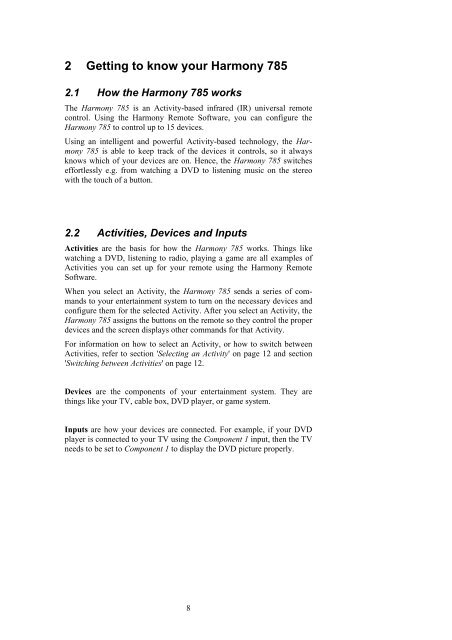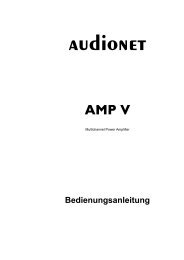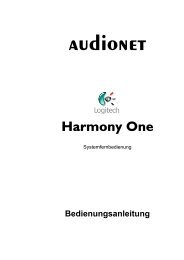manual Harmony 785 eng - Audionet
manual Harmony 785 eng - Audionet
manual Harmony 785 eng - Audionet
You also want an ePaper? Increase the reach of your titles
YUMPU automatically turns print PDFs into web optimized ePapers that Google loves.
2 Getting to know your <strong>Harmony</strong> <strong>785</strong><br />
2.1 How the <strong>Harmony</strong> <strong>785</strong> works<br />
The <strong>Harmony</strong> <strong>785</strong> is an Activity-based infrared (IR) universal remote<br />
control. Using the <strong>Harmony</strong> Remote Software, you can configure the<br />
<strong>Harmony</strong> <strong>785</strong> to control up to 15 devices.<br />
Using an intelligent and powerful Activity-based technology, the <strong>Harmony</strong><br />
<strong>785</strong> is able to keep track of the devices it controls, so it always<br />
knows which of your devices are on. Hence, the <strong>Harmony</strong> <strong>785</strong> switches<br />
effortlessly e.g. from watching a DVD to listening music on the stereo<br />
with the touch of a button.<br />
2.2 Activities, Devices and Inputs<br />
Activities are the basis for how the <strong>Harmony</strong> <strong>785</strong> works. Things like<br />
watching a DVD, listening to radio, playing a game are all examples of<br />
Activities you can set up for your remote using the <strong>Harmony</strong> Remote<br />
Software.<br />
When you select an Activity, the <strong>Harmony</strong> <strong>785</strong> sends a series of commands<br />
to your entertainment system to turn on the necessary devices and<br />
configure them for the selected Activity. After you select an Activity, the<br />
<strong>Harmony</strong> <strong>785</strong> assigns the buttons on the remote so they control the proper<br />
devices and the screen displays other commands for that Activity.<br />
For information on how to select an Activity, or how to switch between<br />
Activities, refer to section 'Selecting an Activity' on page 12 and section<br />
'Switching between Activities' on page 12.<br />
Devices are the components of your entertainment system. They are<br />
things like your TV, cable box, DVD player, or game system.<br />
Inputs are how your devices are connected. For example, if your DVD<br />
player is connected to your TV using the Component 1 input, then the TV<br />
needs to be set to Component 1 to display the DVD picture properly.<br />
8