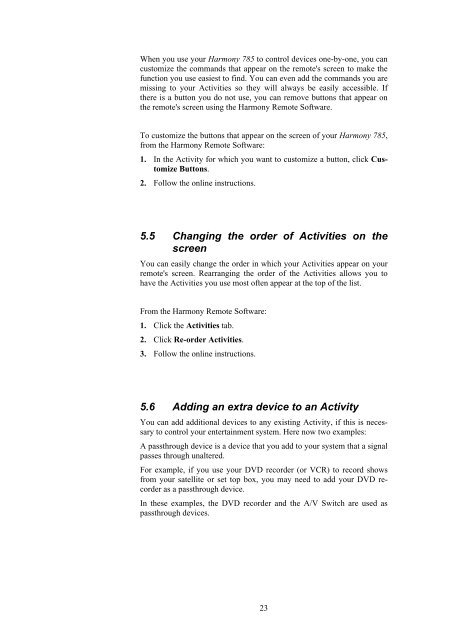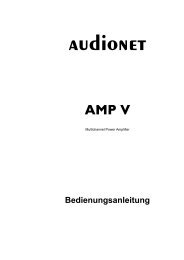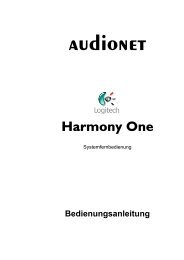manual Harmony 785 eng - Audionet
manual Harmony 785 eng - Audionet
manual Harmony 785 eng - Audionet
You also want an ePaper? Increase the reach of your titles
YUMPU automatically turns print PDFs into web optimized ePapers that Google loves.
When you use your <strong>Harmony</strong> <strong>785</strong> to control devices one-by-one, you can<br />
customize the commands that appear on the remote's screen to make the<br />
function you use easiest to find. You can even add the commands you are<br />
missing to your Activities so they will always be easily accessible. If<br />
there is a button you do not use, you can remove buttons that appear on<br />
the remote's screen using the <strong>Harmony</strong> Remote Software.<br />
To customize the buttons that appear on the screen of your <strong>Harmony</strong> <strong>785</strong>,<br />
from the <strong>Harmony</strong> Remote Software:<br />
1. In the Activity for which you want to customize a button, click Customize<br />
Buttons.<br />
2. Follow the online instructions.<br />
5.5 Changing the order of Activities on the<br />
screen<br />
You can easily change the order in which your Activities appear on your<br />
remote's screen. Rearranging the order of the Activities allows you to<br />
have the Activities you use most often appear at the top of the list.<br />
From the <strong>Harmony</strong> Remote Software:<br />
1. Click the Activities tab.<br />
2. Click Re-order Activities.<br />
3. Follow the online instructions.<br />
5.6 Adding an extra device to an Activity<br />
You can add additional devices to any existing Activity, if this is necessary<br />
to control your entertainment system. Here now two examples:<br />
A passthrough device is a device that you add to your system that a signal<br />
passes through unaltered.<br />
For example, if you use your DVD recorder (or VCR) to record shows<br />
from your satellite or set top box, you may need to add your DVD recorder<br />
as a passthrough device.<br />
In these examples, the DVD recorder and the A/V Switch are used as<br />
passthrough devices.<br />
23