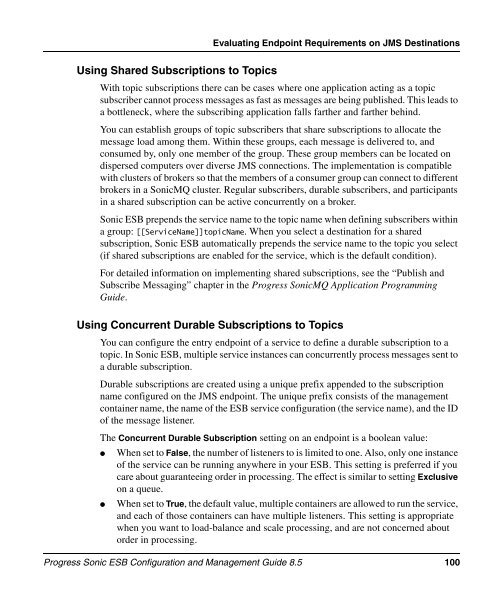Progress Sonic ESB Configuration and Management Guide
Progress Sonic ESB Configuration and Management Guide
Progress Sonic ESB Configuration and Management Guide
Create successful ePaper yourself
Turn your PDF publications into a flip-book with our unique Google optimized e-Paper software.
Using Shared Subscriptions to Topics<br />
Evaluating Endpoint Requirements on JMS Destinations<br />
With topic subscriptions there can be cases where one application acting as a topic<br />
subscriber cannot process messages as fast as messages are being published. This leads to<br />
a bottleneck, where the subscribing application falls farther <strong>and</strong> farther behind.<br />
You can establish groups of topic subscribers that share subscriptions to allocate the<br />
message load among them. Within these groups, each message is delivered to, <strong>and</strong><br />
consumed by, only one member of the group. These group members can be located on<br />
dispersed computers over diverse JMS connections. The implementation is compatible<br />
with clusters of brokers so that the members of a consumer group can connect to different<br />
brokers in a <strong>Sonic</strong>MQ cluster. Regular subscribers, durable subscribers, <strong>and</strong> participants<br />
in a shared subscription can be active concurrently on a broker.<br />
<strong>Sonic</strong> <strong>ESB</strong> prepends the service name to the topic name when defining subscribers within<br />
a group: [[ServiceName]]topicName. When you select a destination for a shared<br />
subscription, <strong>Sonic</strong> <strong>ESB</strong> automatically prepends the service name to the topic you select<br />
(if shared subscriptions are enabled for the service, which is the default condition).<br />
For detailed information on implementing shared subscriptions, see the “Publish <strong>and</strong><br />
Subscribe Messaging” chapter in the <strong>Progress</strong> <strong>Sonic</strong>MQ Application Programming<br />
<strong>Guide</strong>.<br />
Using Concurrent Durable Subscriptions to Topics<br />
You can configure the entry endpoint of a service to define a durable subscription to a<br />
topic. In <strong>Sonic</strong> <strong>ESB</strong>, multiple service instances can concurrently process messages sent to<br />
a durable subscription.<br />
Durable subscriptions are created using a unique prefix appended to the subscription<br />
name configured on the JMS endpoint. The unique prefix consists of the management<br />
container name, the name of the <strong>ESB</strong> service configuration (the service name), <strong>and</strong> the ID<br />
of the message listener.<br />
The Concurrent Durable Subscription setting on an endpoint is a boolean value:<br />
● When set to False, the number of listeners to is limited to one. Also, only one instance<br />
of the service can be running anywhere in your <strong>ESB</strong>. This setting is preferred if you<br />
care about guaranteeing order in processing. The effect is similar to setting Exclusive<br />
on a queue.<br />
● When set to True, the default value, multiple containers are allowed to run the service,<br />
<strong>and</strong> each of those containers can have multiple listeners. This setting is appropriate<br />
when you want to load-balance <strong>and</strong> scale processing, <strong>and</strong> are not concerned about<br />
order in processing.<br />
<strong>Progress</strong> <strong>Sonic</strong> <strong>ESB</strong> <strong>Configuration</strong> <strong>and</strong> <strong>Management</strong> <strong>Guide</strong> 8.5 100