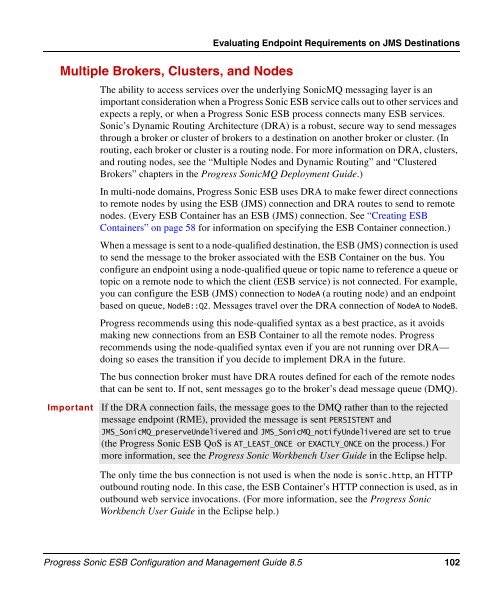Progress Sonic ESB Configuration and Management Guide
Progress Sonic ESB Configuration and Management Guide
Progress Sonic ESB Configuration and Management Guide
Create successful ePaper yourself
Turn your PDF publications into a flip-book with our unique Google optimized e-Paper software.
Multiple Brokers, Clusters, <strong>and</strong> Nodes<br />
Evaluating Endpoint Requirements on JMS Destinations<br />
The ability to access services over the underlying <strong>Sonic</strong>MQ messaging layer is an<br />
important consideration when a <strong>Progress</strong> <strong>Sonic</strong> <strong>ESB</strong> service calls out to other services <strong>and</strong><br />
expects a reply, or when a <strong>Progress</strong> <strong>Sonic</strong> <strong>ESB</strong> process connects many <strong>ESB</strong> services.<br />
<strong>Sonic</strong>’s Dynamic Routing Architecture (DRA) is a robust, secure way to send messages<br />
through a broker or cluster of brokers to a destination on another broker or cluster. (In<br />
routing, each broker or cluster is a routing node. For more information on DRA, clusters,<br />
<strong>and</strong> routing nodes, see the “Multiple Nodes <strong>and</strong> Dynamic Routing” <strong>and</strong> “Clustered<br />
Brokers” chapters in the <strong>Progress</strong> <strong>Sonic</strong>MQ Deployment <strong>Guide</strong>.)<br />
In multi-node domains, <strong>Progress</strong> <strong>Sonic</strong> <strong>ESB</strong> uses DRA to make fewer direct connections<br />
to remote nodes by using the <strong>ESB</strong> (JMS) connection <strong>and</strong> DRA routes to send to remote<br />
nodes. (Every <strong>ESB</strong> Container has an <strong>ESB</strong> (JMS) connection. See “Creating <strong>ESB</strong><br />
Containers” on page 58 for information on specifying the <strong>ESB</strong> Container connection.)<br />
When a message is sent to a node-qualified destination, the <strong>ESB</strong> (JMS) connection is used<br />
to send the message to the broker associated with the <strong>ESB</strong> Container on the bus. You<br />
configure an endpoint using a node-qualified queue or topic name to reference a queue or<br />
topic on a remote node to which the client (<strong>ESB</strong> service) is not connected. For example,<br />
you can configure the <strong>ESB</strong> (JMS) connection to NodeA (a routing node) <strong>and</strong> an endpoint<br />
based on queue, NodeB::Q2. Messages travel over the DRA connection of NodeA to NodeB.<br />
<strong>Progress</strong> recommends using this node-qualified syntax as a best practice, as it avoids<br />
making new connections from an <strong>ESB</strong> Container to all the remote nodes. <strong>Progress</strong><br />
recommends using the node-qualified syntax even if you are not running over DRA—<br />
doing so eases the transition if you decide to implement DRA in the future.<br />
The bus connection broker must have DRA routes defined for each of the remote nodes<br />
that can be sent to. If not, sent messages go to the broker’s dead message queue (DMQ).<br />
Important If the DRA connection fails, the message goes to the DMQ rather than to the rejected<br />
message endpoint (RME), provided the message is sent PERSISTENT <strong>and</strong><br />
JMS_<strong>Sonic</strong>MQ_preserveUndelivered <strong>and</strong> JMS_<strong>Sonic</strong>MQ_notifyUndelivered are set to true<br />
(the <strong>Progress</strong> <strong>Sonic</strong> <strong>ESB</strong> QoS is AT_LEAST_ONCE or EXACTLY_ONCE on the process.) For<br />
more information, see the <strong>Progress</strong> <strong>Sonic</strong> Workbench User <strong>Guide</strong> in the Eclipse help.<br />
The only time the bus connection is not used is when the node is sonic.http, an HTTP<br />
outbound routing node. In this case, the <strong>ESB</strong> Container’s HTTP connection is used, as in<br />
outbound web service invocations. (For more information, see the <strong>Progress</strong> <strong>Sonic</strong><br />
Workbench User <strong>Guide</strong> in the Eclipse help.)<br />
<strong>Progress</strong> <strong>Sonic</strong> <strong>ESB</strong> <strong>Configuration</strong> <strong>and</strong> <strong>Management</strong> <strong>Guide</strong> 8.5 102