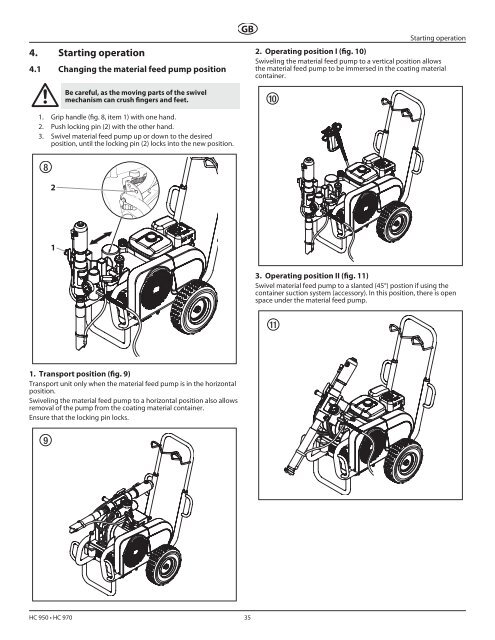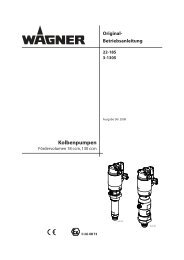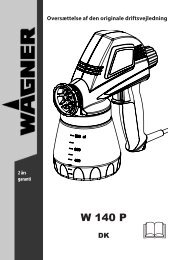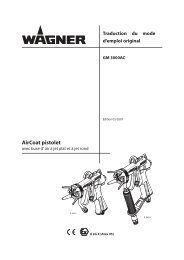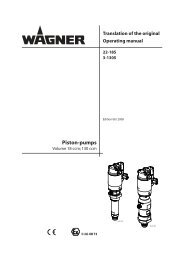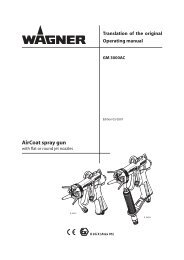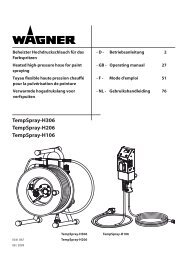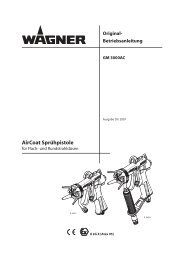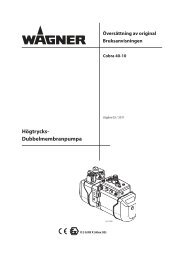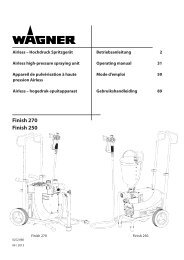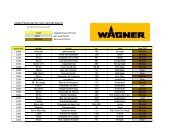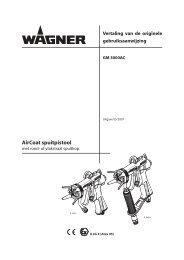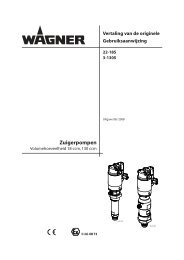HC950 • HC950 SSP HC970 • HC970 SSP - Wagner
HC950 • HC950 SSP HC970 • HC970 SSP - Wagner
HC950 • HC950 SSP HC970 • HC970 SSP - Wagner
- No tags were found...
Create successful ePaper yourself
Turn your PDF publications into a flip-book with our unique Google optimized e-Paper software.
4. Starting operation4.1 Changing the material feed pump positionGBStarting operation2. Operating position I (fig. 10)Swiveling the material feed pump to a vertical position allowsthe material feed pump to be immersed in the coating materialcontainer.Be careful, as the moving parts of the swivelmechanism can crush fingers and feet.1. Grip handle (fig. 8, item 1) with one hand.2. Push locking pin (2) with the other hand.3. Swivel material feed pump up or down to the desiredposition, until the locking pin (2) locks into the new position.213. Operating position II (fig. 11)Swivel material feed pump to a slanted (45°) postion if using thecontainer suction system (accessory). In this position, there is openspace under the material feed pump.1. Transport position (fig. 9)Transport unit only when the material feed pump is in the horizontalposition.Swiveling the material feed pump to a horizontal position also allowsremoval of the pump from the coating material container.Ensure that the locking pin locks.HC 950 <strong>•</strong> HC 970 35