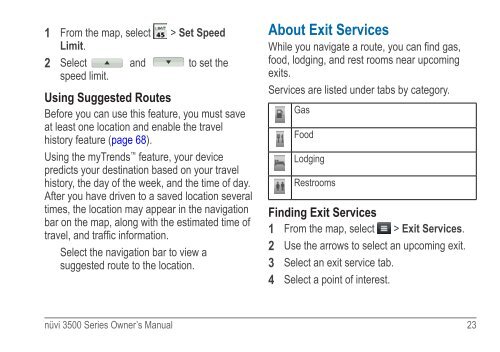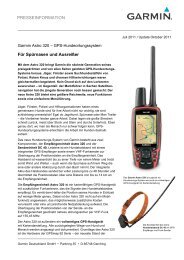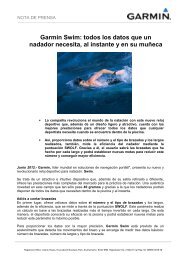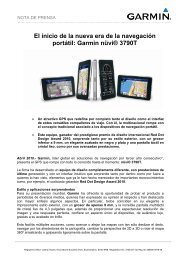Garmin: Nuvi 3500 Series Owner's Manual
Garmin: Nuvi 3500 Series Owner's Manual
Garmin: Nuvi 3500 Series Owner's Manual
Create successful ePaper yourself
Turn your PDF publications into a flip-book with our unique Google optimized e-Paper software.
1 From the map, select > Set Speed<br />
Limit.<br />
2 Select and to set the<br />
speed limit.<br />
Using Suggested Routes<br />
Before you can use this feature, you must save<br />
at least one location and enable the travel<br />
history feature (page 68).<br />
Using the myTrends feature, your device<br />
predicts your destination based on your travel<br />
history, the day of the week, and the time of day.<br />
After you have driven to a saved location several<br />
times, the location may appear in the navigation<br />
bar on the map, along with the estimated time of<br />
travel, and traffic information.<br />
Select the navigation bar to view a<br />
suggested route to the location.<br />
About Exit Services<br />
While you navigate a route, you can find gas,<br />
food, lodging, and rest rooms near upcoming<br />
exits.<br />
Services are listed under tabs by category.<br />
nüvi <strong>3500</strong> <strong>Series</strong> Owner’s <strong>Manual</strong> 23<br />
Gas<br />
Food<br />
Lodging<br />
Restrooms<br />
Finding Exit Services<br />
1 From the map, select > Exit Services.<br />
2 Use the arrows to select an upcoming exit.<br />
3 Select an exit service tab.<br />
4 Select a point of interest.