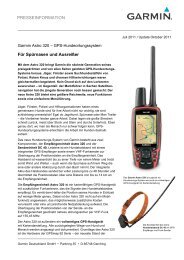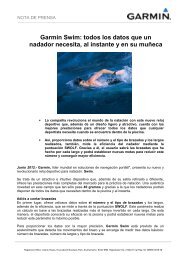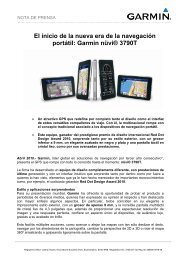Garmin: Nuvi 3500 Series Owner's Manual
Garmin: Nuvi 3500 Series Owner's Manual
Garmin: Nuvi 3500 Series Owner's Manual
Create successful ePaper yourself
Turn your PDF publications into a flip-book with our unique Google optimized e-Paper software.
2 Select a category and subcategories.<br />
3 If necessary, select , enter a keyword,<br />
and select Done.<br />
4 Select a word or a phrase.<br />
5 Select to listen to the translation.<br />
Using a Bilingual Dictionary<br />
1 Select Apps > Language Guide > Bilingual<br />
Dictionaries.<br />
2 Select a dictionary.<br />
3 If necessary, select , enter a word, and<br />
select Done.<br />
4 Select a word.<br />
5 Select to listen to the translation.<br />
About Tracker<br />
noTiCeS<br />
Use caution when sharing your location<br />
information with others.<br />
Before you can use this feature, your device<br />
must be connected to a supported smartphone<br />
running Smartphone Link (page 36). This feature<br />
is not available in all areas.<br />
Tracker allows you to report your location, follow<br />
others, and allow others to follow your location.<br />
Tracker is available on select <strong>Garmin</strong> GPS<br />
devices and as an application for select mobile<br />
phones.<br />
Setting Up Tracker<br />
1 Select Apps > Tracker > Get Started.<br />
2 Follow the on-screen instructions.<br />
nüvi <strong>3500</strong> <strong>Series</strong> Owner’s <strong>Manual</strong> 51