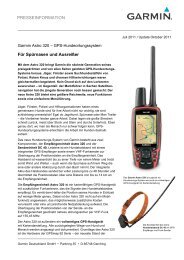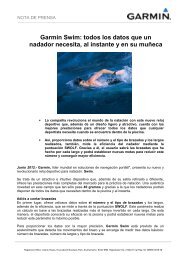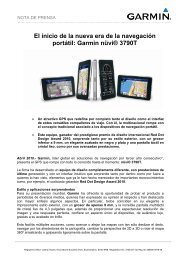Garmin: Nuvi 3500 Series Owner's Manual
Garmin: Nuvi 3500 Series Owner's Manual
Garmin: Nuvi 3500 Series Owner's Manual
You also want an ePaper? Increase the reach of your titles
YUMPU automatically turns print PDFs into web optimized ePapers that Google loves.
Viewing a Slideshow<br />
1 Select Apps > Picture Viewer.<br />
2 Select .<br />
3 While a slideshow is playing, select the<br />
screen to stop the slideshow.<br />
Setting a Picture as Wallpaper<br />
1 Select Apps > Picture Viewer.<br />
2 Select a picture.<br />
3 Select > Set as Wallpaper.<br />
4 Use the on-screen buttons to adjust the<br />
wallpaper.<br />
5 Select Save.<br />
Deleting Pictures<br />
1 Select Apps > Picture Viewer.<br />
2 Select a picture.<br />
3 Select > Delete > Yes.<br />
Viewing Previous Routes and<br />
Destinations<br />
Before you can use this feature, you must<br />
enable the travel history feature (page 66).<br />
You can view your previous routes and places<br />
you have stopped on the map.<br />
Select Apps > Where I’ve Been.<br />
Using the World Clock<br />
1 Select Apps > World Clock.<br />
2 If necessary, select a city, enter a city name,<br />
and select Done.<br />
Viewing the World Map<br />
Select Apps > World Clock > .<br />
Nighttime hours appear in the shaded area<br />
of the map.<br />
46 nüvi <strong>3500</strong> <strong>Series</strong> Owner’s <strong>Manual</strong>