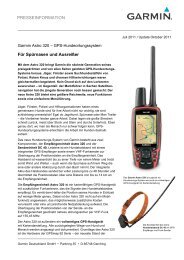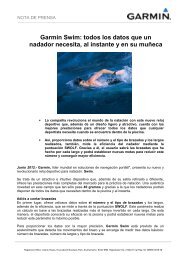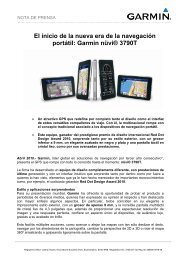Garmin: Nuvi 3500 Series Owner's Manual
Garmin: Nuvi 3500 Series Owner's Manual
Garmin: Nuvi 3500 Series Owner's Manual
You also want an ePaper? Increase the reach of your titles
YUMPU automatically turns print PDFs into web optimized ePapers that Google loves.
➊<br />
➋<br />
➌<br />
➍<br />
6 Plug the other end of the vehicle power<br />
cable into a power outlet in your vehicle.<br />
7 If necessary, connect the external antenna<br />
to the traffic receiver and secure it to the<br />
windshield using the suction cups.<br />
About myDashboard<br />
Use myDashboard to register your device, check<br />
for software and map updates, access product<br />
manuals and support, and more.<br />
Setting Up myDashboard<br />
1 Connect the USB cable to the USB port on<br />
the device.<br />
2 nüvi <strong>3500</strong> <strong>Series</strong> Owner’s <strong>Manual</strong><br />
➋<br />
➊<br />
2 Connect the USB cable ➊ to the USB port<br />
➋ on your computer.<br />
3 Go to www.garmin.com/dashboard.<br />
4 Follow the on-screen instructions.