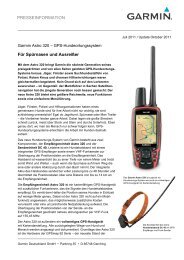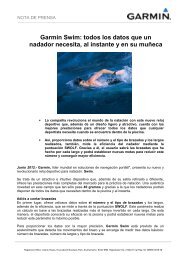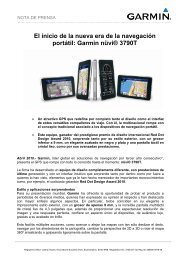Garmin: Nuvi 3500 Series Owner's Manual
Garmin: Nuvi 3500 Series Owner's Manual
Garmin: Nuvi 3500 Series Owner's Manual
You also want an ePaper? Increase the reach of your titles
YUMPU automatically turns print PDFs into web optimized ePapers that Google loves.
editing a Playlist<br />
You can edit the songs or the order of songs in a<br />
playlist, or you can delete a playlist.<br />
1 Select Apps > Media Player > Browse ><br />
Playlists.<br />
2 Select a playlist.<br />
3 Select Edit Playlist.<br />
4 Select Add Song, Remove Song, Reorder<br />
Songs, Rename Playlist, or Delete<br />
Playlist.<br />
5 Follow the on-screen prompts.<br />
Playing a Video<br />
On some devices, you can play video.<br />
Before you can play a video, you must load a<br />
compatible video file onto your device (page 62).<br />
1 Select Apps > Video Player.<br />
2 Select a video.<br />
3 Select the screen to view the playback<br />
controls.<br />
Supported Video Formats<br />
The video player supports these video file<br />
formats.<br />
• AVI file containing h.264 video and AAC<br />
audio.<br />
• MP4 file containing h.264 video and AAC<br />
audio.<br />
• ASF file containing WMV video and WMA<br />
audio.<br />
Setting an Alarm<br />
1 Select Apps > Alarm Clock.<br />
2 Set a time.<br />
3 Select the Alarm On check box.<br />
48 nüvi <strong>3500</strong> <strong>Series</strong> Owner’s <strong>Manual</strong>