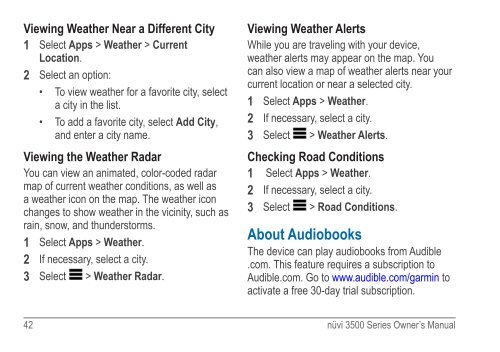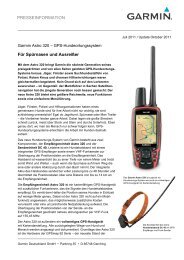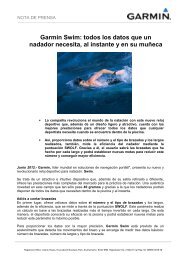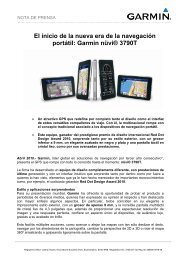Garmin: Nuvi 3500 Series Owner's Manual
Garmin: Nuvi 3500 Series Owner's Manual
Garmin: Nuvi 3500 Series Owner's Manual
You also want an ePaper? Increase the reach of your titles
YUMPU automatically turns print PDFs into web optimized ePapers that Google loves.
Viewing Weather Near a Different City<br />
1 Select Apps > Weather > Current<br />
Location.<br />
2 Select an option:<br />
• To view weather for a favorite city, select<br />
a city in the list.<br />
• To add a favorite city, select Add City,<br />
and enter a city name.<br />
Viewing the Weather Radar<br />
You can view an animated, color-coded radar<br />
map of current weather conditions, as well as<br />
a weather icon on the map. The weather icon<br />
changes to show weather in the vicinity, such as<br />
rain, snow, and thunderstorms.<br />
1 Select Apps > Weather.<br />
2 If necessary, select a city.<br />
3 Select > Weather Radar.<br />
Viewing Weather Alerts<br />
While you are traveling with your device,<br />
weather alerts may appear on the map. You<br />
can also view a map of weather alerts near your<br />
current location or near a selected city.<br />
1 Select Apps > Weather.<br />
2 If necessary, select a city.<br />
3 Select > Weather Alerts.<br />
Checking Road Conditions<br />
1 Select Apps > Weather.<br />
2 If necessary, select a city.<br />
3 Select > Road Conditions.<br />
About Audiobooks<br />
The device can play audiobooks from Audible<br />
.com. This feature requires a subscription to<br />
Audible.com. Go to www.audible.com/garmin to<br />
activate a free 30-day trial subscription.<br />
42 nüvi <strong>3500</strong> <strong>Series</strong> Owner’s <strong>Manual</strong>