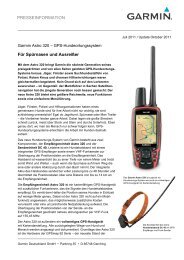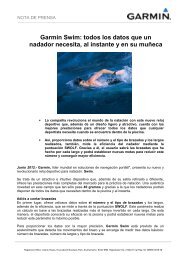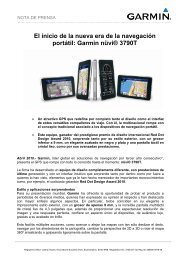Garmin: Nuvi 3500 Series Owner's Manual
Garmin: Nuvi 3500 Series Owner's Manual
Garmin: Nuvi 3500 Series Owner's Manual
Create successful ePaper yourself
Turn your PDF publications into a flip-book with our unique Google optimized e-Paper software.
Updating Maps<br />
You can update the maps on your device. For<br />
more information, go to www.garmin.com<br />
/mapupdates, and select Map Update User<br />
Guide.<br />
About nüMaps Lifetime<br />
Some models include subscriptions nüMaps<br />
Lifetime, which provides quarterly map updates<br />
for the life of your device. For terms and<br />
conditions, go to www.garmin.com/us/maps<br />
/numaps_lifetime.<br />
LM This model includes a nüMaps<br />
Lifetime subscription.<br />
LMT This model includes a lifetime traffic<br />
subscription, nüMaps Lifetime<br />
subscription, and a traffic receiver.<br />
Purchasing Additional Maps<br />
1 Go to your device product page on the<br />
<strong>Garmin</strong> web site (www.garmin.com).<br />
2 Click the Maps tab.<br />
3 Follow the on-screen instructions.<br />
Safety Cameras<br />
CAUTION<br />
<strong>Garmin</strong> is not responsible for the accuracy of,<br />
or the consequences of using, a custom POI or<br />
safety camera database.<br />
Safety camera information is available in some<br />
locations. Check http://my.garmin.com for<br />
availability. For these locations, the nüvi includes<br />
the locations of hundreds of safety cameras.<br />
Your nüvi alerts you when you are approaching<br />
a safety camera and can warn you if you are<br />
driving too fast. The data is updated at least<br />
weekly, so you always have access to the most<br />
up-to-date information.<br />
72 nüvi <strong>3500</strong> <strong>Series</strong> Owner’s <strong>Manual</strong>