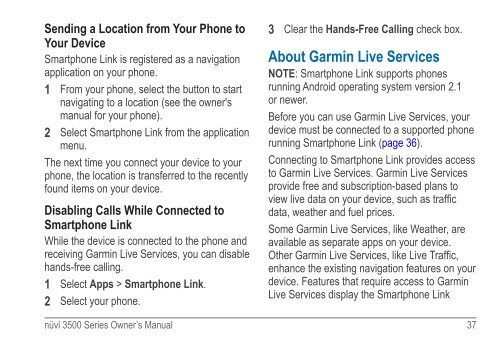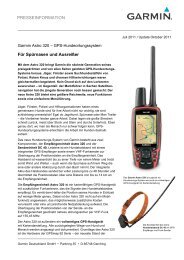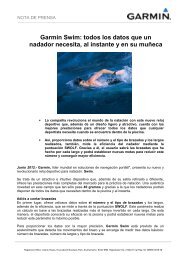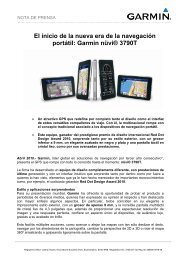Garmin: Nuvi 3500 Series Owner's Manual
Garmin: Nuvi 3500 Series Owner's Manual
Garmin: Nuvi 3500 Series Owner's Manual
Create successful ePaper yourself
Turn your PDF publications into a flip-book with our unique Google optimized e-Paper software.
Sending a Location from Your Phone to<br />
Your Device<br />
Smartphone Link is registered as a navigation<br />
application on your phone.<br />
1 From your phone, select the button to start<br />
navigating to a location (see the owner's<br />
manual for your phone).<br />
2 Select Smartphone Link from the application<br />
menu.<br />
The next time you connect your device to your<br />
phone, the location is transferred to the recently<br />
found items on your device.<br />
Disabling Calls While Connected to<br />
Smartphone Link<br />
While the device is connected to the phone and<br />
receiving <strong>Garmin</strong> Live Services, you can disable<br />
hands-free calling.<br />
1 Select Apps > Smartphone Link.<br />
2 Select your phone.<br />
3 Clear the Hands-Free Calling check box.<br />
About <strong>Garmin</strong> Live Services<br />
NOTE: Smartphone Link supports phones<br />
running Android operating system version 2.1<br />
or newer.<br />
Before you can use <strong>Garmin</strong> Live Services, your<br />
device must be connected to a supported phone<br />
running Smartphone Link (page 36).<br />
Connecting to Smartphone Link provides access<br />
to <strong>Garmin</strong> Live Services. <strong>Garmin</strong> Live Services<br />
provide free and subscription-based plans to<br />
view live data on your device, such as traffic<br />
data, weather and fuel prices.<br />
Some <strong>Garmin</strong> Live Services, like Weather, are<br />
available as separate apps on your device.<br />
Other <strong>Garmin</strong> Live Services, like Live Traffic,<br />
enhance the existing navigation features on your<br />
device. Features that require access to <strong>Garmin</strong><br />
Live Services display the Smartphone Link<br />
nüvi <strong>3500</strong> <strong>Series</strong> Owner’s <strong>Manual</strong> 37