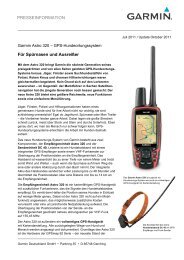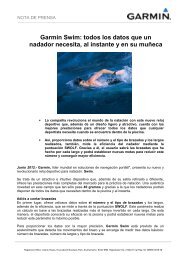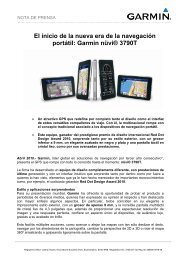Garmin: Nuvi 3500 Series Owner's Manual
Garmin: Nuvi 3500 Series Owner's Manual
Garmin: Nuvi 3500 Series Owner's Manual
Create successful ePaper yourself
Turn your PDF publications into a flip-book with our unique Google optimized e-Paper software.
You can purchase a new region or extend an<br />
existing subscription at any time. Each region<br />
that you purchase has an expiration date.<br />
Custom Points of Interest<br />
Custom POIs are customized points on the<br />
map. They can contain alerts that let you know<br />
if you are near a designated point or if you are<br />
traveling faster than a specified speed.<br />
Installing a POI Loader<br />
You can create or download custom POI lists<br />
and install them on your device using POI<br />
Loader software.<br />
1 Go to www.garmin.com/extras.<br />
2 Click Services > POI Loader.<br />
3 Install the POI Loader onto your computer.<br />
Using the POI Loader Help Files<br />
For more information on the POI Loader, refer to<br />
the Help file.<br />
With the POI Loader open, click Help.<br />
Finding Extras<br />
1 Select Where To? > Custom POIs.<br />
2 Select a category.<br />
Purchasing Accessories<br />
Go to http://buy.garmin.com.<br />
nüvi <strong>3500</strong> <strong>Series</strong> Owner’s <strong>Manual</strong> 73