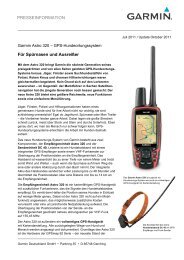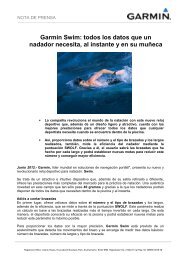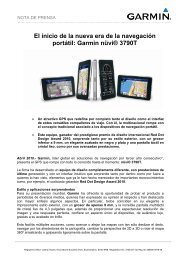Garmin: Nuvi 3500 Series Owner's Manual
Garmin: Nuvi 3500 Series Owner's Manual
Garmin: Nuvi 3500 Series Owner's Manual
Create successful ePaper yourself
Turn your PDF publications into a flip-book with our unique Google optimized e-Paper software.
inviting a Follower<br />
You can invite another person to follow your<br />
location for a specified period of time.<br />
1 Select Apps > Tracker > Follow Me.<br />
2 Select an option:<br />
• Select the check box next to each<br />
recipient.<br />
• Select Enter Email or Tracker ID, and<br />
enter the recipient email address or<br />
Tracker ID (page 52).<br />
NOTE: The Tracker ID is case-sensitive.<br />
3 Select Next.<br />
4 Select an option:<br />
• Select a message.<br />
• Select Enter Message, and enter a<br />
customized message.<br />
5 Drag Hours and Minutes to select a<br />
duration, and select Next.<br />
6 Select Send.<br />
Canceling a Follower<br />
When you cancel a follower, that person can no<br />
longer view your location.<br />
1 Select Apps > Tracker > View.<br />
2 Select .<br />
3 Select one or more followers.<br />
4 Select Cancel Tracking.<br />
Hiding Your Location<br />
You can hide your location from people who are<br />
following you.<br />
Select Apps > Tracker > Hide Me.<br />
Sending a Location Message<br />
You can send a customized location message to<br />
another user.<br />
1 Select Apps > Tracker > Here I Am.<br />
nüvi <strong>3500</strong> <strong>Series</strong> Owner’s <strong>Manual</strong> 53