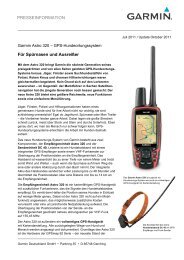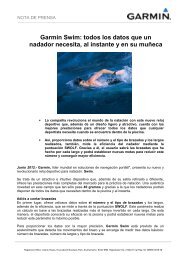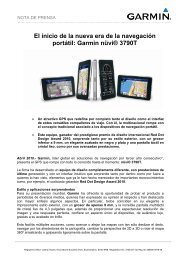Garmin: Nuvi 3500 Series Owner's Manual
Garmin: Nuvi 3500 Series Owner's Manual
Garmin: Nuvi 3500 Series Owner's Manual
You also want an ePaper? Increase the reach of your titles
YUMPU automatically turns print PDFs into web optimized ePapers that Google loves.
4 Place the silver tip in the end piece.<br />
5 Screw the end piece back into the vehicle<br />
power cable ➍.<br />
Mounting on Your Dashboard<br />
noTiCe<br />
The permanent mounting adhesive is extremely<br />
difficult to remove after it is installed.<br />
Use the mounting disk to mount your device to<br />
the dashboard and comply with certain state<br />
regulations. See www.garmin.com for more<br />
information.<br />
1 Clean and dry the dashboard where you are<br />
placing the disk.<br />
2 Remove the backing from the adhesive on<br />
the bottom of the disk.<br />
3 Place the disk on the dashboard.<br />
4 Remove the clear plastic cover from the top<br />
of the disk.<br />
5 Place the suction cup mount on top of the<br />
disk.<br />
6 Flip the lever down (toward the disk).<br />
Removing the Device, Cradle, and<br />
Mount<br />
Removing the Device from the Cradle<br />
1 Press the tab on the bottom of the cradle.<br />
2 Tilt the device forward.<br />
Removing the Cradle from the Mount<br />
1 Turn the cradle to the right or left.<br />
2 Apply pressure until the socket on the cradle<br />
releases the ball on the mount.<br />
Removing the Suction Cup Mount from<br />
the Windshield<br />
1 Flip the lever on the suction cup mount<br />
toward you.<br />
2 Pull the tab on the suction cup toward you.<br />
nüvi <strong>3500</strong> <strong>Series</strong> Owner’s <strong>Manual</strong> 71