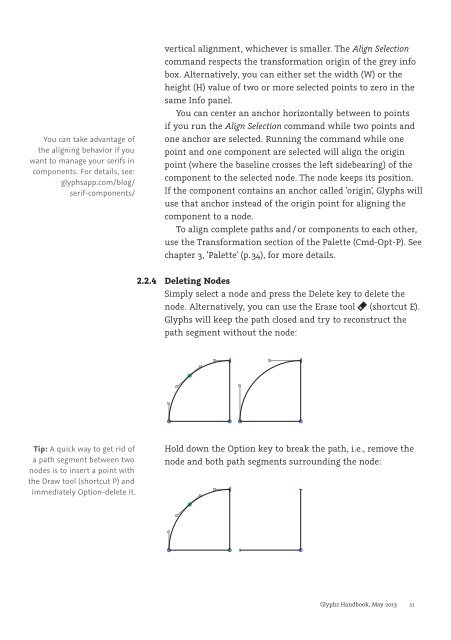Create successful ePaper yourself
Turn your PDF publications into a flip-book with our unique Google optimized e-Paper software.
You can take advantage of<br />
the aligning behavior if you<br />
want to manage your serifs in<br />
components. For details, see:<br />
glyphsapp.com/blog/<br />
serif-components/<br />
Tip: A quick way to get rid of<br />
a path segment between two<br />
nodes is to insert a point with<br />
the Draw tool (shortcut P) and<br />
immediately Option-delete it.<br />
vertical alignment, whichever is smaller. The Align Selection<br />
command respects the transformation origin of the grey info<br />
box. Alternatively, you can either set the width (W) or the<br />
height (H) value of two or more selected points to zero in the<br />
same Info panel.<br />
You can center an anchor horizontally between to points<br />
if you run the Align Selection command while two points and<br />
one anchor are selected. Running the command while one<br />
point and one component are selected will align the origin<br />
point (where the baseline crosses the left sidebearing) of the<br />
component to the selected node. The node keeps its position.<br />
If the component contains an anchor called ‘origin’, <strong>Glyphs</strong> will<br />
use that anchor instead of the origin point for aligning the<br />
component to a node.<br />
To align complete paths and / or components to each other,<br />
use the Transformation section of the Palette (Cmd-Opt-P). See<br />
chapter 3, ‘Palette’ (p. 34), for more details.<br />
2.2.4 Deleting Nodes<br />
Simply select a node and press the Delete key to delete the<br />
node. Alternatively, you can use the Erase tool (shortcut E).<br />
<strong>Glyphs</strong> will keep the path closed and try to reconstruct the<br />
path segment without the node:<br />
Hold down the Option key to break the path, i.e., remove the<br />
node and both path segments surrounding the node:<br />
<strong>Glyphs</strong> <strong>Handbook</strong>, May <strong>2013</strong> 11