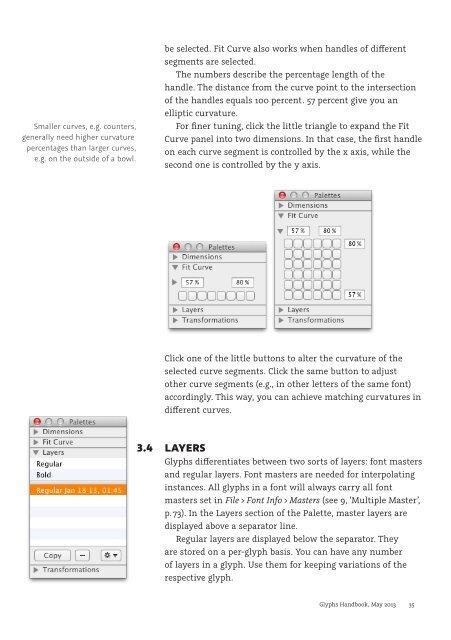Create successful ePaper yourself
Turn your PDF publications into a flip-book with our unique Google optimized e-Paper software.
Smaller curves, e.g. counters,<br />
generally need higher curvature<br />
percentages than larger curves,<br />
e.g. on the outside of a bowl.<br />
be selected. Fit Curve also works when handles of dierent<br />
segments are selected.<br />
The numbers describe the percentage length of the<br />
handle. The distance from the curve point to the intersection<br />
of the handles equals 100 percent. 57 percent give you an<br />
elliptic curvature.<br />
For finer tuning, click the little triangle to expand the Fit<br />
Curve panel into two dimensions. In that case, the first handle<br />
on each curve segment is controlled by the x axis, while the<br />
second one is controlled by the y axis.<br />
Click one of the little buttons to alter the curvature of the<br />
selected curve segments. Click the same button to adjust<br />
other curve segments (e.g., in other letters of the same font)<br />
accordingly. This way, you can achieve matching curvatures in<br />
dierent curves.<br />
3.4 LAYERS<br />
<strong>Glyphs</strong> dierentiates between two sorts of layers: font masters<br />
and regular layers. Font masters are needed for interpolating<br />
instances. All glyphs in a font will always carry all font<br />
masters set in File > Font Info > Masters (see 9, ‘Multiple Master’,<br />
p. 73). In the Layers section of the Palette, master layers are<br />
displayed above a separator line.<br />
Regular layers are displayed below the separator. They<br />
are stored on a per-glyph basis. You can have any number<br />
of layers in a glyph. Use them for keeping variations of the<br />
respective glyph.<br />
<strong>Glyphs</strong> <strong>Handbook</strong>, May <strong>2013</strong> 35