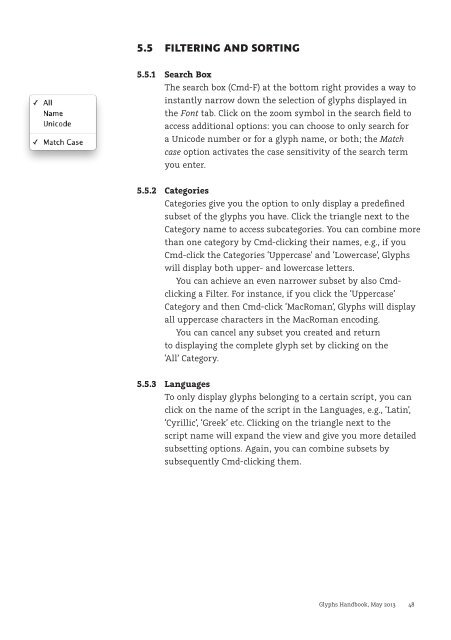You also want an ePaper? Increase the reach of your titles
YUMPU automatically turns print PDFs into web optimized ePapers that Google loves.
5.5 FILTERING AND SORTING<br />
5.5.1 Search Box<br />
The search box (Cmd-F) at the bottom right provides a way to<br />
instantly narrow down the selection of glyphs displayed in<br />
the Font tab. Click on the zoom symbol in the search field to<br />
access additional options: you can choose to only search for<br />
a Unicode number or for a glyph name, or both; the Match<br />
case option activates the case sensitivity of the search term<br />
you enter.<br />
5.5.2 Categories<br />
Categories give you the option to only display a predefined<br />
subset of the glyphs you have. Click the triangle next to the<br />
Category name to access subcategories. You can combine more<br />
than one category by Cmd-clicking their names, e.g., if you<br />
Cmd-click the Categories ‘Uppercase’ and ‘Lowercase’, <strong>Glyphs</strong><br />
will display both upper- and lowercase letters.<br />
You can achieve an even narrower subset by also Cmdclicking<br />
a Filter. For instance, if you click the ‘Uppercase’<br />
Category and then Cmd-click ‘MacRoman’, <strong>Glyphs</strong> will display<br />
all uppercase characters in the MacRoman encoding.<br />
You can cancel any subset you created and return<br />
to displaying the complete glyph set by clicking on the<br />
‘All’ Category.<br />
5.5.3 Languages<br />
To only display glyphs belonging to a certain script, you can<br />
click on the name of the script in the Languages, e.g., ‘Latin’,<br />
‘Cyrillic’, ‘Greek’ etc. Clicking on the triangle next to the<br />
script name will expand the view and give you more detailed<br />
subsetting options. Again, you can combine subsets by<br />
subsequently Cmd-clicking them.<br />
<strong>Glyphs</strong> <strong>Handbook</strong>, May <strong>2013</strong> 48