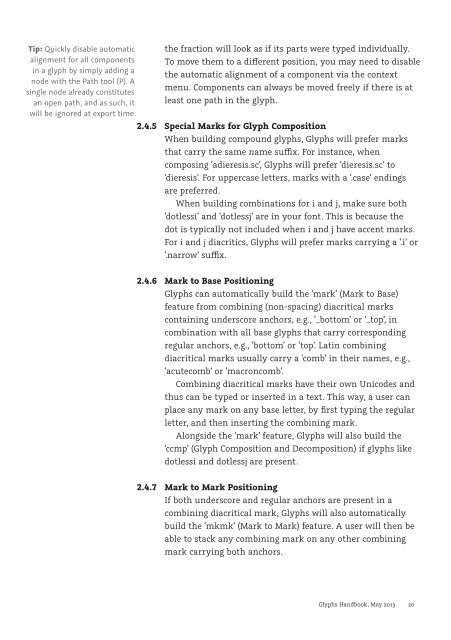You also want an ePaper? Increase the reach of your titles
YUMPU automatically turns print PDFs into web optimized ePapers that Google loves.
Tip: Quickly disable automatic<br />
alignment for all components<br />
in a glyph by simply adding a<br />
node with the Path tool (P). A<br />
single node already constitutes<br />
an open path, and as such, it<br />
will be ignored at export time.<br />
the fraction will look as if its parts were typed individually.<br />
To move them to a dierent position, you may need to disable<br />
the automatic alignment of a component via the context<br />
menu. Components can always be moved freely if there is at<br />
least one path in the glyph.<br />
2.4.5 Special Marks for Glyph Composition<br />
When building compound glyphs, <strong>Glyphs</strong> will prefer marks<br />
that carry the same name sux. For instance, when<br />
composing ‘adieresis.sc’, <strong>Glyphs</strong> will prefer ‘dieresis.sc’ to<br />
‘dieresis’. For uppercase letters, marks with a ‘.case’ endings<br />
are preferred.<br />
When building combinations for i and j, make sure both<br />
‘dotlessi’ and ‘dotlessj’ are in your font. This is because the<br />
dot is typically not included when i and j have accent marks.<br />
For i and j diacritics, <strong>Glyphs</strong> will prefer marks carrying a ‘.i’ or<br />
‘.narrow’ sux.<br />
2.4.6 Mark to Base Positioning<br />
<strong>Glyphs</strong> can automatically build the ‘mark’ (Mark to Base)<br />
feature from combining (non-spacing) diacritical marks<br />
containing underscore anchors, e.g., ‘_bottom’ or ‘_top’, in<br />
combination with all base glyphs that carry corresponding<br />
regular anchors, e.g., ‘bottom’ or ‘top’. Latin combining<br />
diacritical marks usually carry a ‘comb’ in their names, e.g.,<br />
‘acutecomb’ or ‘macroncomb’.<br />
Combining diacritical marks have their own Unicodes and<br />
thus can be typed or inserted in a text. This way, a user can<br />
place any mark on any base letter, by first typing the regular<br />
letter, and then inserting the combining mark.<br />
Alongside the ‘mark’ feature, <strong>Glyphs</strong> will also build the<br />
‘ccmp’ (Glyph Composition and Decomposition) if glyphs like<br />
dotlessi and dotlessj are present.<br />
2.4.7 Mark to Mark Positioning<br />
If both underscore and regular anchors are present in a<br />
combining diacritical mark, <strong>Glyphs</strong> will also automatically<br />
build the ‘mkmk’ (Mark to Mark) feature. A user will then be<br />
able to stack any combining mark on any other combining<br />
mark carrying both anchors.<br />
<strong>Glyphs</strong> <strong>Handbook</strong>, May <strong>2013</strong> 20