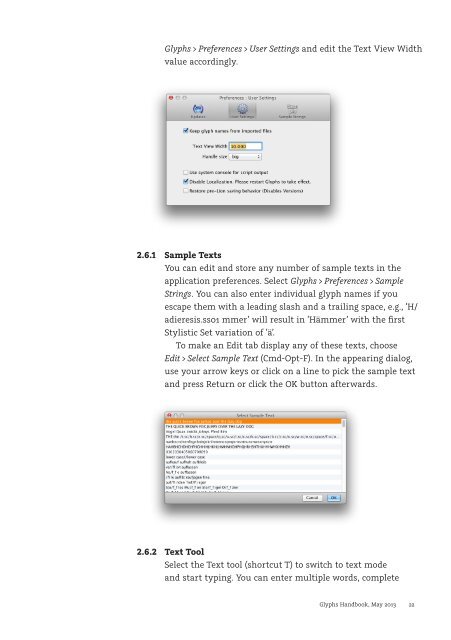You also want an ePaper? Increase the reach of your titles
YUMPU automatically turns print PDFs into web optimized ePapers that Google loves.
<strong>Glyphs</strong> > Preferences > User Settings and edit the Text View Width<br />
value accordingly.<br />
2.6.1 Sample Texts<br />
You can edit and store any number of sample texts in the<br />
application preferences. Select <strong>Glyphs</strong> > Preferences > Sample<br />
Strings. You can also enter individual glyph names if you<br />
escape them with a leading slash and a trailing space, e.g., ‘H/<br />
adieresis.ss01 mmer’ will result in ‘Hämmer’ with the first<br />
Stylistic Set variation of ‘ä’.<br />
To make an Edit tab display any of these texts, choose<br />
Edit > Select Sample Text (Cmd-Opt-F). In the appearing dialog,<br />
use your arrow keys or click on a line to pick the sample text<br />
and press Return or click the OK button afterwards.<br />
2.6.2 Text Tool<br />
Select the Text tool (shortcut T) to switch to text mode<br />
and start typing. You can enter multiple words, complete<br />
<strong>Glyphs</strong> <strong>Handbook</strong>, May <strong>2013</strong> 22