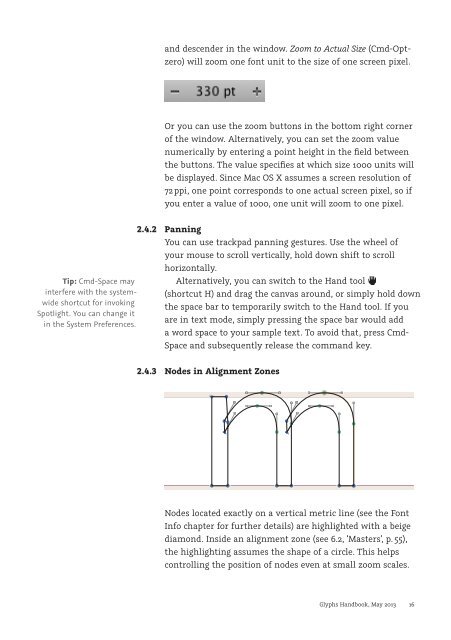You also want an ePaper? Increase the reach of your titles
YUMPU automatically turns print PDFs into web optimized ePapers that Google loves.
Tip: Cmd-Space may<br />
interfere with the systemwide<br />
shortcut for invoking<br />
Spotlight. You can change it<br />
in the System Preferences.<br />
and descender in the window. Zoom to Actual Size (Cmd-Optzero)<br />
will zoom one font unit to the size of one screen pixel.<br />
Or you can use the zoom buttons in the bottom right corner<br />
of the window. Alternatively, you can set the zoom value<br />
numerically by entering a point height in the field between<br />
the buttons. The value specifies at which size 1000 units will<br />
be displayed. Since Mac OS X assumes a screen resolution of<br />
72 ppi, one point corresponds to one actual screen pixel, so if<br />
you enter a value of 1000, one unit will zoom to one pixel.<br />
2.4.2 Panning<br />
You can use trackpad panning gestures. Use the wheel of<br />
your mouse to scroll vertically, hold down shift to scroll<br />
horizontally.<br />
Alternatively, you can switch to the Hand tool<br />
(shortcut H) and drag the canvas around, or simply hold down<br />
the space bar to temporarily switch to the Hand tool. If you<br />
are in text mode, simply pressing the space bar would add<br />
a word space to your sample text. To avoid that, press Cmd-<br />
Space and subsequently release the command key.<br />
2.4.3 Nodes in Alignment Zones<br />
Nodes located exactly on a vertical metric line (see the Font<br />
Info chapter for further details) are highlighted with a beige<br />
diamond. Inside an alignment zone (see 6.2, ‘Masters’, p. 55),<br />
the highlighting assumes the shape of a circle. This helps<br />
controlling the position of nodes even at small zoom scales.<br />
<strong>Glyphs</strong> <strong>Handbook</strong>, May <strong>2013</strong> 16