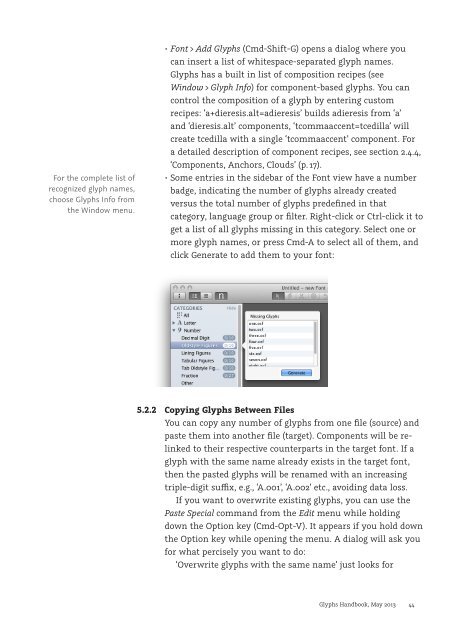Create successful ePaper yourself
Turn your PDF publications into a flip-book with our unique Google optimized e-Paper software.
For the complete list of<br />
recognized glyph names,<br />
choose <strong>Glyphs</strong> Info from<br />
the Window menu.<br />
Font > Add <strong>Glyphs</strong> (Cmd-Shift-G) opens a dialog where you<br />
can insert a list of whitespace-separated glyph names.<br />
<strong>Glyphs</strong> has a built in list of composition recipes (see<br />
Window > Glyph Info) for component-based glyphs. You can<br />
control the composition of a glyph by entering custom<br />
<br />
<br />
create tcedilla with a single ‘tcommaaccent’ component. For<br />
a detailed description of component recipes, see section 2.4.4,<br />
‘Components, Anchors, Clouds’ (p. 17).<br />
Some entries in the sidebar of the Font view have a number<br />
badge, indicating the number of glyphs already created<br />
versus the total number of glyphs predefined in that<br />
category, language group or filter. Right-click or Ctrl-click it to<br />
get a list of all glyphs missing in this category. Select one or<br />
more glyph names, or press Cmd-A to select all of them, and<br />
click Generate to add them to your font:<br />
5.2.2 Copying <strong>Glyphs</strong> Between Files<br />
You can copy any number of glyphs from one file (source) and<br />
paste them into another file (target). Components will be relinked<br />
to their respective counterparts in the target font. If a<br />
glyph with the same name already exists in the target font,<br />
then the pasted glyphs will be renamed with an increasing<br />
triple-digit sux, e.g., ‘A.001’, ‘A.002’ etc., avoiding data loss.<br />
If you want to overwrite existing glyphs, you can use the<br />
Paste Special command from the Edit menu while holding<br />
down the Option key (Cmd-Opt-V). It appears if you hold down<br />
the Option key while opening the menu. A dialog will ask you<br />
for what percisely you want to do:<br />
‘Overwrite glyphs with the same name’ just looks for<br />
<strong>Glyphs</strong> <strong>Handbook</strong>, May <strong>2013</strong> 44