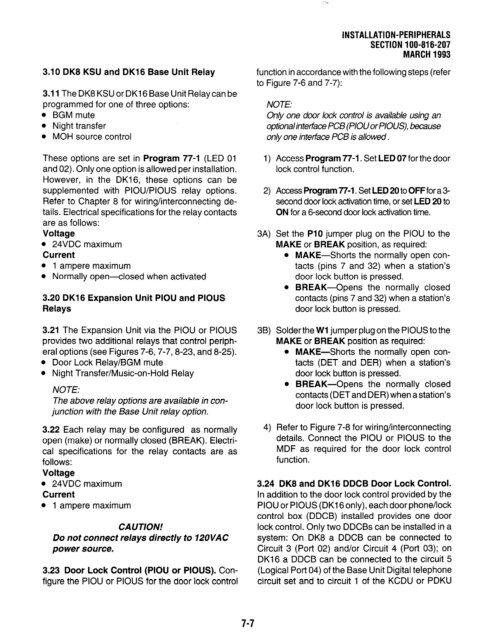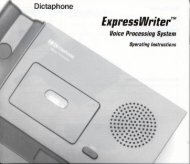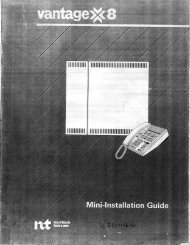Strata DK 16 Manual
Strata DK 16 Manual
Strata DK 16 Manual
Create successful ePaper yourself
Turn your PDF publications into a flip-book with our unique Google optimized e-Paper software.
3.10 <strong>DK</strong>8 KSU and <strong>DK</strong><strong>16</strong> Base Unit Relay<br />
3.11 The <strong>DK</strong>8 KSU or <strong>DK</strong>I 6 Base Unit Relay can be<br />
programmed for one of three options:<br />
l BGM mute<br />
l Night transfer<br />
l MOH source control<br />
These options are set in Program 77-l (LED 01<br />
and 02). Only one option is allowed per installation.<br />
However, in the <strong>DK</strong><strong>16</strong>, these options can be<br />
supplemented with PIOU/PIOUS relay options.<br />
Refer to Chapter 8 for wiring/interconnecting de-<br />
tails. Electrical specifications for the relay contacts<br />
are as follows:<br />
Voltage<br />
l 24VDC maximum<br />
Current<br />
l 1 ampere maximum<br />
l Normally open-closed when activated<br />
3.20 <strong>DK</strong><strong>16</strong> Expansion Unit PIOU and PIOUS<br />
Relays<br />
3.21 The Expansion Unit via the PIOU or PIOUS<br />
provides two additional relays that control periph-<br />
eral options (see Figures 7-6,7-7,8-23, and 8-25).<br />
l Door Lock Relay/BGM mute<br />
l Night Transfer/Music-on-Hold Relay<br />
NOTE:<br />
The above relay options are available in con-<br />
junction with the Base Unit relay option.<br />
3.22 Each relay may be configured as normally<br />
open (make) or normally closed (BREAK). Electri-<br />
cal specifications for the relay contacts are as<br />
follows:<br />
Voltage<br />
l 24VDC maximum<br />
Current<br />
l 1 ampere maximum<br />
CAUTION!<br />
Do not connect relays direct/y to 12OVAC<br />
power source.<br />
3.23 Door Lock Control (PIOU or PIOUS). Con-<br />
figure the PIOU or PIOUS for the door lock control<br />
7-7<br />
INSTALLATION-PERIPHERALS<br />
SECTION 100-8<strong>16</strong>-207<br />
MARCH 1993<br />
function in accordance with the following steps (refer<br />
to Figure 7-6 and 7-7):<br />
NOTE:<br />
Only one door lock control is available using an<br />
optionalintertace PCB (PIOU or PIOUS), bemuse<br />
only one interface PCB is allowed.<br />
1)<br />
2)<br />
3A)<br />
3B)<br />
4)<br />
Access Program 77-l. Set LED 07 for the door<br />
lock control function.<br />
Access Program 77-l. Set LED 20 to OFF for a 3-<br />
second door lock activation time, or set LED 20 to<br />
ON for a 6-second door lock activation time.<br />
Set the PI0 jumper plug on the PIOU to the<br />
MAKE or BREAK position, as required:<br />
l MAKE-Shorts the normally open con-<br />
tacts (pins 7 and 32) when a station’s<br />
door lock button is pressed.<br />
l BREAK-Opens the normally closed<br />
contacts (pins 7 and 32) when a station’s<br />
door lock button is pressed.<br />
Solder the WI jumper plug on the PIOUS to the<br />
MAKE or BREAK position as required:<br />
l MAKE-Shorts the normally open con-<br />
tacts (DET and DER) when a station’s<br />
door lock button is pressed.<br />
l BREAK-Opens the normally closed<br />
contacts (DETand DER) when astation’s<br />
door lock button is pressed.<br />
Refer to Figure 7-8 for wiring/interconnecting<br />
details. Connect the PIOU or PIOUS to the<br />
MDF as required for the door lock control<br />
function.<br />
3.24 <strong>DK</strong>8 and <strong>DK</strong><strong>16</strong> DDCB Door Lock Control.<br />
In addition to the door lock control provided by the<br />
PIOU or PIOUS (<strong>DK</strong><strong>16</strong> only), each door phone/lock<br />
control box (DDCB) installed provides one door<br />
lock control. Only two DDCBs can be installed in a<br />
system: On <strong>DK</strong>8 a DDCB can be connected to<br />
Circuit 3 (Port 02) and/or Circuit 4 (Port 03); on<br />
<strong>DK</strong><strong>16</strong> a DDCB can be connected to the circuit 5<br />
(Logical Port 04) of the Base Unit Digital telephone<br />
circuit set and to circuit 1 of the KCDU or P<strong>DK</strong>U