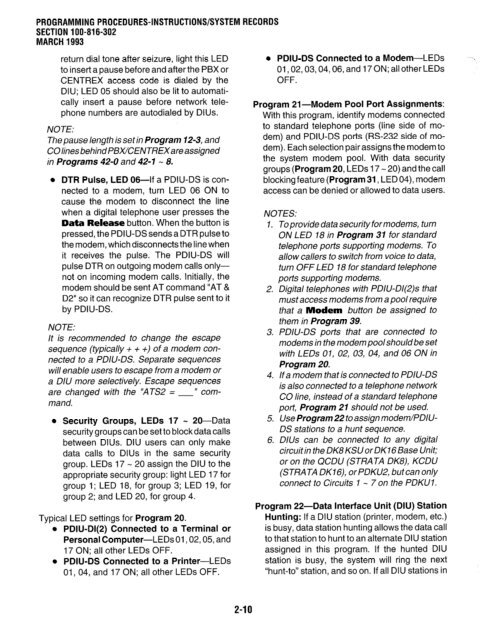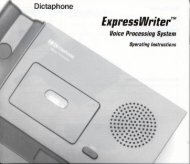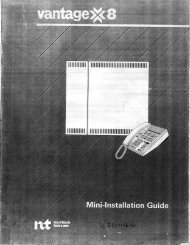Strata DK 16 Manual
Strata DK 16 Manual
Strata DK 16 Manual
You also want an ePaper? Increase the reach of your titles
YUMPU automatically turns print PDFs into web optimized ePapers that Google loves.
PROGRAMMING PROCEDURES-INSTRUCTIONS/SYSTEM RECORDS<br />
SECTION 100-8<strong>16</strong>-302<br />
MARCH 1993<br />
return dial tone after seizure, light this LED<br />
to insert a pause before and after the PBX or<br />
CENTREX access code is dialed by the<br />
DIU; LED 05 should also be lit to automati-<br />
cally insert a pause before network tele-<br />
phone numbers are autodialed by DIUs.<br />
NOTE:<br />
The pause length is set in Program 12-3, and<br />
COlines behind PBXYCENTREXare assigned<br />
in Programs 42-O and 42-1 - 8.<br />
l DTR Pulse, LED 06-If a PDIU-DS is con-<br />
nected to a modem, turn LED 06 ON to<br />
cause the modem to disconnect the line<br />
when a digital telephone user presses the<br />
Data Release button. When the button is<br />
pressed, the PDIU-DS sends a DTR pulse to<br />
the modem, which disconnects the line when<br />
it receives the pulse. The PDIU-DS will<br />
pulse DTR on outgoing modem calls only-<br />
not on incoming modem calls. Initially, the<br />
modem should be sent AT command “AT &<br />
D2” so it can recognize DTR pulse sent to it<br />
by PDIU-DS.<br />
NOTE:<br />
It is recommended to change the escape<br />
sequence (typically + + +) of a modem con-<br />
nected to a PDIU-DS. Separate sequences<br />
will enable users to escape from a modem or<br />
a DIU more selectively. Escape sequences<br />
are changed with the “ATS2 = - ’ com-<br />
mand.<br />
l Security Groups, LEDs 17 - 20-Data<br />
security groups can be set to block data calls<br />
between DIUs. DIU users can only make<br />
data calls to DlUs in the same security<br />
group. LEDs 17 - 20 assign the DIU to the<br />
appropriate security group: light LED 17 for<br />
group 1; LED 18, for group 3; LED 19, for<br />
group 2; and LED 20, for group 4.<br />
Typical LED settings for Program 20.<br />
l PDIU-Dl(2) Connected to a Terminal or<br />
Personal Computer-LEDsOl, 02,05, and<br />
17 ON; all other LEDs OFF.<br />
l PDIU-DS Connected to a Printer-LEDs<br />
01, 04, and 17 ON; all other LEDs OFF.<br />
2-10<br />
l PDIU-DS Connected to a Modem-LEDs<br />
01,02,03,04,06, and 17 ON; all other LEDs<br />
OFF.<br />
Program 21-Modem Pool Port Assignments:<br />
With this program, identify modems connected<br />
to standard telephone ports (line side of mo-<br />
dem) and PDIU-DS ports (RS-232 side of mo-<br />
dem). Each selection pair assigns the modem to<br />
the system modem pool. With data security<br />
groups (Program 20, LEDs 17 - 20) and the call<br />
blocking feature (Program 31, LED 04), modem<br />
access can be denied or allowed to data users.<br />
NOTES:<br />
1. To provide data security for modems, turn<br />
ON LED 18 in Program 31 for standard<br />
telephone ports supporting modems. To<br />
allow callers to switch from voice to data,<br />
turn OFF LED 18 for standard telephone<br />
ports supporting modems.<br />
2. Digital telephones with PDIUDl(2)s that<br />
must access modems from a pool require<br />
that a Modem button be assigned to<br />
them in Program 39.<br />
3. PDIU-DS ports that are connected to<br />
modems in the modem pool should be set<br />
with LEDs 01, 02, 03, 04, and 06 ON in<br />
Program 20.<br />
4. If a modem that is connected to PDIU-DS<br />
is also connected to a telephone network<br />
CO line, instead of a standard telephone<br />
port, Program 21 should not be used.<br />
5. Use Program 22 to assign modem/PDIU-<br />
DS stations to a hunt sequence.<br />
6. DllJs can be connected to any digital<br />
circuit in the <strong>DK</strong>8 KSU or <strong>DK</strong><strong>16</strong> Base Unit;<br />
or on the QCDU (STRATA <strong>DK</strong>8), KCDU<br />
(STRATA <strong>DK</strong>l6), orP<strong>DK</strong>U2, but can only<br />
connect to Circuits 1 - 7 on the P<strong>DK</strong>UI.<br />
Program 22-Data Interface Unit (DIU) Station<br />
Hunting: If a DIU station (printer, modem, etc.)<br />
is busy, data station hunting allows the data call<br />
to that station to hunt to an alternate DIU station<br />
assigned in this program. If the hunted DIU<br />
station is busy, the system will ring the next<br />
“hunt-to” station, and so on. If all DIU stations in