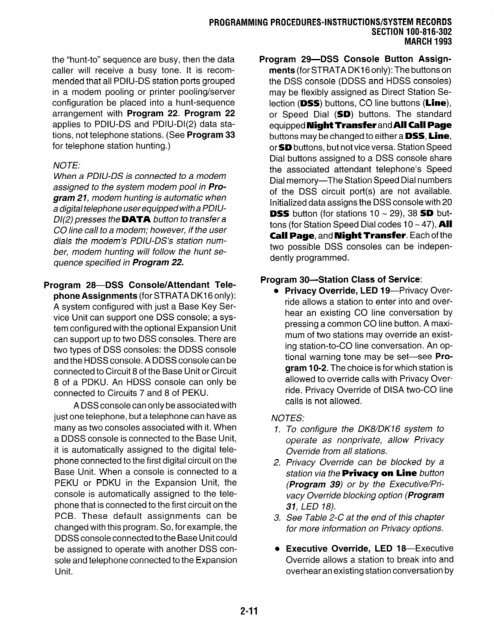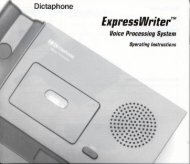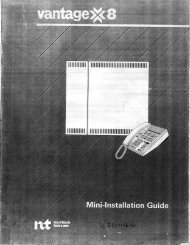Strata DK 16 Manual
Strata DK 16 Manual
Strata DK 16 Manual
Create successful ePaper yourself
Turn your PDF publications into a flip-book with our unique Google optimized e-Paper software.
the “hunt-to” sequence are busy, then the data<br />
caller will receive a busy tone. It is recom-<br />
mended that all PDIU-DS station ports grouped<br />
in a modem pooling or printer pooling/server<br />
configuration be placed into a hunt-sequence<br />
arrangement with Program 22. Program 22<br />
applies to PDIU-DS and PDIU-DI(2) data sta-<br />
tions, not telephone stations. (See Program 33<br />
for telephone station hunting.)<br />
NOTE:<br />
When a PDIU-DS is connected to a modem<br />
assigned to the system modem pool in Pro-<br />
gram 21, modem hunting is automatic when<br />
a digital telephone user equipped with a PDIU-<br />
Dl(2) presses the DATA button to transfer a<br />
CO line call to a modem; however, if the user<br />
dials the modem’s PDIU-DS’s station num-<br />
ber, modem hunting will follow the hunt se-<br />
quence specified in Program 22.<br />
Program 28-DSS Console/Attendant Tele-<br />
phone Assignments (for STRATA <strong>DK</strong><strong>16</strong> only):<br />
A system configured with just a Base Key Ser-<br />
vice Unit can support one DSS console; a sys-<br />
tem configured with the optional Expansion Unit<br />
can support up to two DSS consoles. There are<br />
two types of DSS consoles: the DDSS console<br />
and the HDSS console. A DDSS console can be<br />
connected to Circuit 8 of the Base Unit or Circuit<br />
8 of a P<strong>DK</strong>U. An HDSS console can only be<br />
connected to Circuits 7 and 8 of PEKU.<br />
A DSS console can only be associated with<br />
just one telephone, but a telephone can have as<br />
many as two consoles associated with it. When<br />
a DDSS console is connected to the Base Unit,<br />
it is automatically assigned to the digital tele-<br />
phone connected to the first digital circuit on the<br />
Base Unit. When a console is connected to a<br />
PEKU or P<strong>DK</strong>U in the Expansion Unit, the<br />
console is automatically assigned to the tele-<br />
phone that is connected to the first circuit on the<br />
PCB. These default assignments can be<br />
changed with this program. So, for example, the<br />
DDSS console connected to the Base Unit could<br />
be assigned to operate with another DSS con-<br />
sole and telephone connected to the Expansion<br />
Unit.<br />
2-11<br />
SECTION 100-8<strong>16</strong>-302<br />
MARCH 1993<br />
Program 29-DSS Console Button Assign-<br />
ments (for STRATA <strong>DK</strong><strong>16</strong> only): The buttons on<br />
the DSS console (DDSS and HDSS consoles)<br />
may be flexibly assigned as Direct Station Se-<br />
lection (DSS) buttons, CO line buttons (Line),<br />
or Speed Dial (SD) buttons. The standard<br />
equipped Night Transfer and All Call Page<br />
buttons may be changed to either a DSS, Line,<br />
or SD buttons, but not vice versa. Station Speed<br />
Dial buttons assigned to a DSS console share<br />
the associated attendant telephone’s Speed<br />
Dial memory-The Station Speed Dial numbers<br />
of the DSS circuit port(s) are not available.<br />
Initialized data assigns the DSS console with 20<br />
DSS button (for stations 10 - 29), 38 SD but-<br />
tons (for Station Speed Dial codes 10 - 47), All<br />
Call Page, and Night Transfer. Each of the<br />
two possible DSS consoles can be indepen-<br />
dently programmed.<br />
Program 30-Station Class of Service:<br />
l Privacy Override, LED 1 g--Privacy Over-<br />
ride allows a station to enter into and over-<br />
hear an existing CO line conversation by<br />
pressing a common CO line button. A maxi-<br />
mum of two stations may override an exist-<br />
ing station-to-CO line conversation. An op-<br />
tional warning tone may be set-see Pro-<br />
gram 1 O-2. The choice is for which station is<br />
allowed to override calls with Privacy Over-<br />
ride. Privacy Override of DISA two-CO line<br />
calls is not allowed.<br />
NOTES:<br />
1. To configure the <strong>DK</strong>8/<strong>DK</strong><strong>16</strong> system to<br />
operate as nonprivate, allow Privacy<br />
Override from all stations.<br />
2. Privacy Override can be blocked by a<br />
station via the Privacy on Line button<br />
(Program 39) or by the Executive/Pri-<br />
vacy Override blocking option (Program<br />
31, LED 18).<br />
3. See Table 2-C at the end of this chapter<br />
for more information on Privacy options.<br />
l Executive Override, LED 18-Executive<br />
Override allows a station to break into and<br />
overhear an existing station conversation by