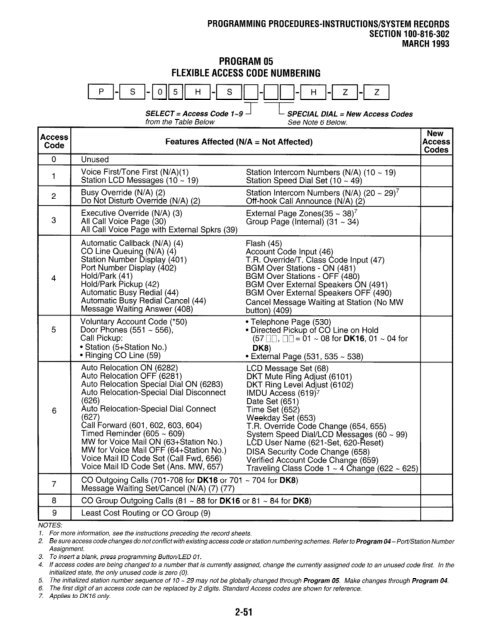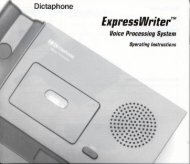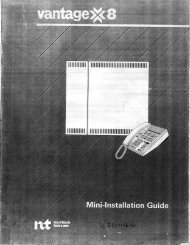Strata DK 16 Manual
Strata DK 16 Manual
Strata DK 16 Manual
Create successful ePaper yourself
Turn your PDF publications into a flip-book with our unique Google optimized e-Paper software.
kcess<br />
Code<br />
0 Unused<br />
1<br />
2<br />
3<br />
4<br />
5<br />
Voice First/Tone First (N/A)(l)<br />
Station LCD Messages (10 - 19)<br />
Busy Override (N/A) (2)<br />
Do Not Disturb Override (N/A) (2)<br />
PROGRAMMINGPROCEDURES-INSTRUCTIONS/SYSTEMRECORDS<br />
SECTION 100-8<strong>16</strong>-302<br />
MARCH1993<br />
PROGRAM05<br />
FLEXIBLEACCESSCODENUMBERING<br />
SELECT = Access Code l-9 7-L SPECIAL DIAL = New Access Codes<br />
from the Table Below See Note 6 Below.<br />
Features Affected (N/A = Not Affected)<br />
New<br />
Access<br />
Codes<br />
Executive Override (N/A) (3)<br />
All Call Voice Page (30)<br />
All Call Voice Page with External Spkrs (39)<br />
Automatic Callback (N/A) (4)<br />
CO Line Queuing (N/A) (4)<br />
Station Number Display (401)<br />
Port Number Display (402)<br />
Hold/Park (41)<br />
Hold/Park Pickup (42)<br />
Automatic Busy Redial (44)<br />
Automatic Busy Redial Cancel (44)<br />
Message Waiting Answer (408)<br />
l<br />
l<br />
Voluntary Account Code (*50)<br />
Door Phones (551 - 556),<br />
Call Pickup:<br />
Station (5+Station No.)<br />
Ringing CO Line (59)<br />
Auto Relocation ON (6282)<br />
Auto Relocation OFF (6281)<br />
Auto Relocation Special Dial ON (6283)<br />
Auto Relocation-Special Dial Disconnect<br />
6<br />
(626)<br />
Auto Relocation-Special Dial Connect<br />
(627)<br />
Call Forward (601, 602, 603, 604)<br />
Timed Reminder (605 - 609)<br />
MW for Voice Mail ON (63+Station No.)<br />
MW for Voice Mail OFF (64+Station No.)<br />
Voice Mail ID Code Set (Call Fwd, 656)<br />
Voice Mail ID Code Set (Ans. MW, 657)<br />
7<br />
CO Outgoing Calls (701-708 for <strong>DK</strong><strong>16</strong> or 701 - 704 for <strong>DK</strong>8)<br />
Message Waiting Set/Cancel (N/A) (7) (77)<br />
Station Intercom Numbers (N/A) (IO - 19)<br />
Station Speed Dial Set (10 - 49)<br />
Station Intercom Numbers (N/A) (20 - 29)7<br />
Off-hook Call Announce (N/A) (2)<br />
External Page Zones(35 - 38)7<br />
Group Page (Internal) (31 - 34)<br />
8 CO Group Outgoing Calls (81 - 88 for <strong>DK</strong><strong>16</strong> or 81 - 84 for <strong>DK</strong>8)<br />
9 Least Cost Routing or CO Group (9)<br />
Flash (45)<br />
Account Code Input (46)<br />
T.R. Overridefl. Class Code Input (47)<br />
BGM Over Stations - ON (481)<br />
BGM Over Stations - OFF (480)<br />
BGM Over External Speakers ON (491)<br />
BGM Over External Speakers OFF (490)<br />
Cancel Message Waiting at Station (No MW<br />
button) (409)<br />
l<br />
l<br />
l<br />
Telephone Page (530)<br />
Directed Pickup of CO Line on Hold<br />
(57 00,<br />
<strong>DK</strong>8)<br />
00 = 01 - 08 for <strong>DK</strong><strong>16</strong>,Ol - 04 for<br />
External Page (531,535 - 538)<br />
LCD Message Set (68)<br />
<strong>DK</strong>T Mute Ring Adjust (6101)<br />
<strong>DK</strong>T Ring Level Adjust (6102)<br />
IMDU Access (619)7<br />
Date Set (651)<br />
Time Set (652)<br />
Weekday Set (653)<br />
T.R. Override Code Change (654, 655)<br />
System Speed Dial/LCD Messages (60 - 99)<br />
LCD User Name (621 -Set, 620-Reset)<br />
DISA Security Code Change (658)<br />
Verified Account Code Change (659)<br />
Traveling Class Code 1 - 4 Change (622 - 625)<br />
NOTES:<br />
1. For more information, see the instructions preceding the record sheets.<br />
2. Be sure access code changes do not conflict with existing access code or station numbering schemes. Refer to Program 04 - Port&ta tion Number<br />
Assignment.<br />
3. To insert a blank, press programming Button/LED 01.<br />
4. If access codes are being changed to a number that is currently assigned, change the currently assigned code to an unused code first. In the<br />
initialized state, the on/y unused code is zero (0).<br />
5. The initialized station number sequence of 10 - 29 may not be globally changed through Program 05. Make changes through Program 04.<br />
6. The first digit of an access code can be replaced by 2 digits. Standard Access codes are shown for reference.<br />
7. Applies to <strong>DK</strong><strong>16</strong> only.<br />
2-51